It's late November as I write this, and in the Pacific Northwest, that means rain... more rain... and still more rain.
For some reason, this reminded me of Jimi Hendrix and friends playing "Still Rainin', Still Dreamin'" (pretty sure Jimi's youth in the Pacific Northwest had something to do with that song). And once I’d thought about the rain and Jimi’s music, I decided it was time to digitize some LP records.
In my first column on Opensource.com, I wrote about the LP record as an open music format. I also briefly described the process for digitizing LP records. Let’s get out the patch cables and open source software and see if we can make it work.
What you need to get started
First and foremost, in some places it’s apparently not legal to convert a recording from the format in which it was purchased to another format. I’m told this is the case in the UK, for example. My advice? Check your local laws first, and don’t break them.
Beyond that, the first thing you'll need is at least one LP record. Keeping on with the Jimi Hendrix theme, I’m going to digitize my pristine re-issue of “Electric Ladyland,” or at least the side containing “Voodoo Child” (not the slight return version—it’s OK too, but I like the long jam recorded with Jack Casady playing bass, Steve Winwood on the organ, and Buddy Miles on drums. There’s a nice comparison with behind-the-scenes info here).
The cleaner the record, the better. Really, really clean is really, really great. Dust and grime cause noise—pops and low-level hash—and are hard on the stylus, which is expensive. It’s worth getting decent record-cleaning equipment (I like this one; it’s not too expensive and does a good job, but there are lots of other options). Another possibility is to find a record shop that offers a cleaning service. Most use excellent (and generally unaffordable) equipment, and some even offer de-warping service. There used to be one in my area, but the owner has retired and I haven’t yet found a replacement. $10 to get a warped record spotlessly clean and flat—hard to argue with that.
You'll obviously also need a record player (or turntable). Below is a picture of mine, ready to go with “Electric Ladyland” on the platter.

My turntable, with Jimi Hendrix's Electric Ladyland on the platter.
Most decent record players use a pickup, or phono cartridge, that “reads” the groove using a diamond stylus mounted on a cantilever, which acts as an electrical generator, either moving a magnet between some coils, a coil between some magnets, or a small piece of iron between coils and magnets.
In the picture above, the phono cartridge is the black object at the end of the tonearm, partially obscuring Jimi’s jaw.
The nature of phono cartridges, plus the physical limitations of vinyl as a medium, require that the frequency response of the generated signal be adjusted to restore the natural balance between the lows (Jack Casady’s bass guitar, in this case) and the highs (Buddy Miles’ cymbals). Moreover, the output generated is extremely low-level and requires extra amplification, along with the equalization, in order to bring the signal level up to that of a CD player, digital-analog converter, or other “line level” device. Home stereo equipment built before the '90s generally provided this extra circuitry by way of the phono input, and with the LP record boom, phono inputs are starting to show up on modern equipment too. Those who find themselves without can purchase a special-purpose phono pre-amplifier.
Either the outputs of the phono pre-amplifier or the tape outputs (sometimes called recording outputs) of the pre-amplifier, integrated amplifier, or receiver must be connected to the line-in of the computer.

Preamp with built-in phono
Above is a picture of the front of an old pre-amplifier with a built-in phono pre-amplifier. Note the phono setting on the selector switch.

Phono input and recording output jacks in the rear of the preamplifier
Above is a picture of the rear apron of the same pre-amplifier, showing the phono inputs (first two pairs of jacks on the right) and the recording outputs (fifth and sixth pairs of jacks from the right).
You can tell that this pre-amplifier was designed in the heyday of tape recorders (both reel-to-reel and cassette)—this is obvious since it needed two sets of recording outputs and two sets of tape inputs. Come to think of it, people were pretty serious about turntables back then, too—this device accommodates two of those as well. Sigh.
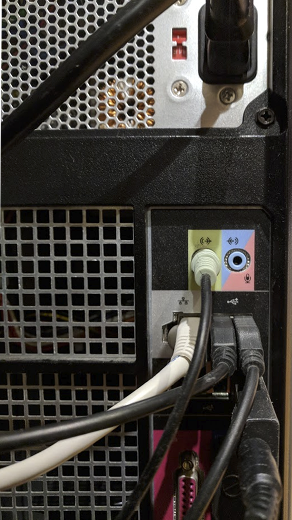
The line-in jack at the rear of my computer
To the right is a picture of the rear apron of the computer showing the line-in jack, normally colored light blue. (This particular computer shares its line in and microphone in, colored pink. This isn’t too common, in my experience, but I’m blessed with such a device.)
An alternative that is readily available today is a combination phono pre-amp and USB analog-digital converter. This will bring your equalized phono signals directly to your computer, which could be handy if you don’t have, for example, line-in connections. Some turntables even come fitted with such a device.
Of course, you’ll need appropriate cables to hook all this stuff up. Specifically, you need a cable from the recording outputs to the line input. In this case, the cable needs RCA plugs on pre-amplifier end and a stereo mini-plug on the computer end. You also need to be able to plug your turntable into the phono inputs of the pre-amplifier; this is often, but not always, provided with the turntable and ends in RCA plugs.
In some cases, the output level of the pre-amplifier is too high for the line-in on the computer. There are various solutions for this problem; I happen to have a pair of these that halve (and a bit) the output level.
Last but not least, you need software that provides the recording capability. For this purpose, I use Audacity, a great free and open source tool for audio recording. Using Audacity on your Linux computer is particularly simple since it’s generally available in the repositories for your distribution, but apparently, versions exist for the other two commonly used operating systems as well.
Next time, I’ll go through my workflow. But feel free to read the Audacity workflow in the meantime.
And now, the music
I’m a huge fan of Massive Attack, and I regularly kick myself for not picking up the “Ritual Spirit” EP when it was on sale at the Vinyl Factory. It’s available at the usual online merchants, but it seems to be running about $100 for a new copy, which is a bit steep. I looked around for a FLAC version, which is apparently available in the UK, but not here in Canada. So I bit the bullet and bought the MP3 version. What! I hear you say, the MP3 version? Yes, I’m afraid so. But I assure you that if it becomes available in FLAC or on LP record for a more reasonable price, I will delete the MP3 from all my computers. Anyway, as far as the music goes—WOW. You can listen, and watch, here (warning: the video might not be suitable for all audiences).





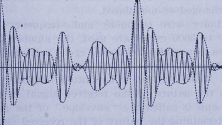

10 Comments