You've found your way to today's entry from the Linux command-line toys advent calendar. If this is your first visit to the series, you might be wondering what a command-line toy even is? It's anything that's an entertaining diversion at the terminal, be it a game, a fun utility, or a simple distraction.
Some of these are classics, and some are completely new (at least to me), but I hope all of you find something you enjoy in this series.
As we come to the close of another year, it's a good time for looking back, and looking forward. What will 2019 hold for you? What does it mean to be 2019?
I'm reminded that 2019 will mark the twentieth anniversary of one of my favorite science fiction movies from my teenage years, that at the time had me thinking a lot about what the future would hold: The Matrix. For a computer nerd kid like me, it was the ultimate story of a computer programmer rising up and becoming an action hero in a virtual universe by tapping into the power of his mind.
At the time, there was no movie that seemed more futuristic to me; both in the story itself, and in the mesmerizing special effects. Realizing that it was filmed over twenty years ago doesn't change that in my mind.
Bringing it back to our command-line toy for today, let's recreate the downward flowing code of the Matrix at our terminal with cmatrix. cmatrix was an easy install for me, packaged for Fedora, so installing it took simply:
$ dnf install cmatrixThen, just type cmatrix at your terminal to run.
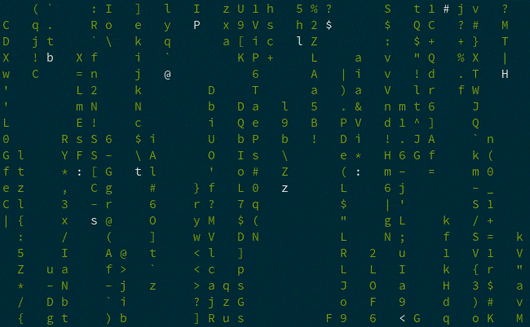
You can find the source code for cmatrix on GitHub under a GPL license.
Do you have a favorite command-line toy that you think I ought to include? The calendar for this series is mostly filled out but I've got a few spots left. Let me know in the comments below, and I'll check it out. If there's space, I'll try to include it. If not, but I get some good submissions, I'll do a round-up of honorable mentions at the end.
Check out yesterday's toy, Winterize your Bash prompt in Linux, and check back tomorrow for another!

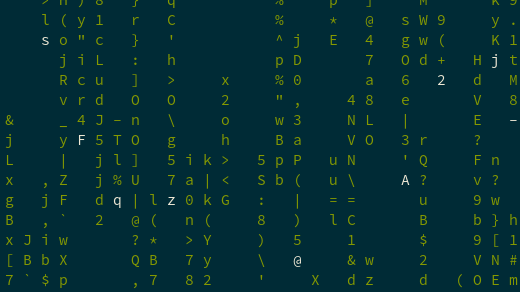
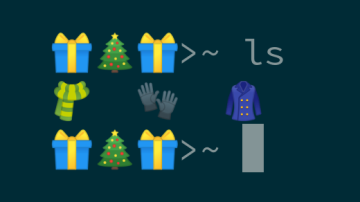





8 Comments