When switching from one kind of computer to another, use open source tools to continue working with ease.
For me, I worked on a Mac for many years, and now I have to work on a Windows machine at my job. I really miss a few of the MacOS features, so I set out to find open source solutions to these and other Windows conundra. Here are three to get you started.
Greenshot
Greenshot is a simple screen capture app.
Simply press the Print Screen key on Windows and position the crosshairs to select the portion of the screen you want to capture. Once you release the key, a pop-up will present several options to save the image. The simplest is Save directly, which creates a PNG file of about 2MB.
You can download Greenshot from getgreenshot.org or find the source code on GitHub.
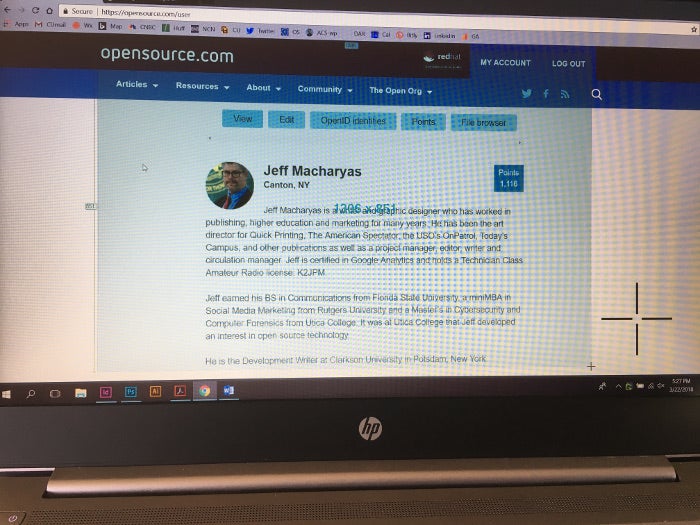
opensource.com
QuickLook
QuickLook is a file preview app.
As QuickLook's developer writes on GitHub:
"One of the few features I missed from MacOS X is Quick Look. It allows the user to peek into a file with lightning speed by just pressing the Space key."
I totally agree! This handy app does exactly that by simply single-clicking the icon and pressing the spacebar. It works great for image files, such as JPG and PNG, as well as DOCX, PDF, AI, MP4, and other files. While it doesn't preview INDD files and some others, it will show the metadata. You can find QuickLook on GitHub.
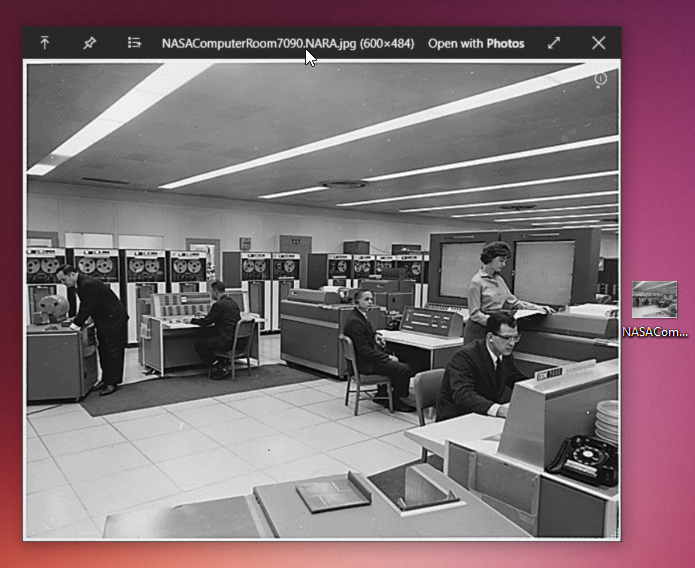
opensource.com
Ditto
Ditto is a clipboard manager.
Have you ever copied something to the Clipboard—a URL or text string—then copied something else and lost the first entry? Well, no more. With Ditto, you can save multiple Clipboard entries in an easy-to-use list that can be accessed with the Show hidden icons button on the taskbar. You can find Ditto on SourceForge.
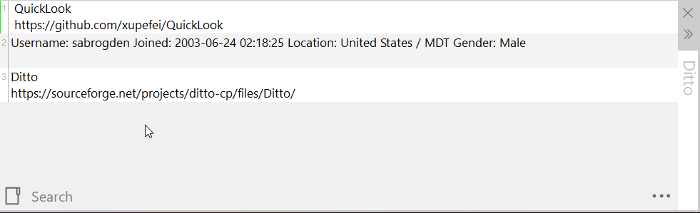
opensource.com
Bonus: Ramme
I've previously written about Ramme, the Windows Instagram photo uploader, but it's worth adding to this list of handy Windows apps created by open source developers.
Whether you work on Windows, Mac, or Linux, many open source apps will make the computing experience fit your unique style. If you know of other handy apps to add to this list, please share them in the comments section.



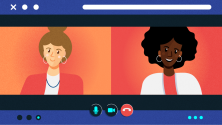



4 Comments