The Bourne Again Shell (Bash) is a text interface to POSIX computers. A shell, Bash or otherwise, provides a way for you to talk directly to your computer without roundabout interfaces: you type the precise command you want your computer to execute. It's the most efficient and lightweight interface available, which is why it still endures after 40 years.
But Bash isn't just a way to issue commands to your computer. It's also a programming language, because anything you can do in Bash, you can also automate as a shell script. Well before there was Python or Lua, shell scripts were the everyday user's gateway into automated computing.
Bash is largely an imperative interface. Unlike graphical interfaces, for Bash to be effective, you must know the commands you want it to execute. There are many ways to learn useful Bash commands, including articles and a cheat sheet here on Opensource.com. The more you use Bash, the more commands you learn. The more commands you learn, the more powerful you and your shell scripts become.
However, one reason Bash is so popular among shells is its interactive features. Commands on a computer are available from any shell, but the way you interact with a shell can make all the difference. Key combos and special syntax provide quick ways to control Bash. This cheat sheet contains some of the most popular, as well as some of the most obscure, shortcuts for Bash, along with a few obligatory commands.
Download our Bash cheat sheet and keep it close at hand, and soon you'll be using Bash less (or all the more) by using Bash better.

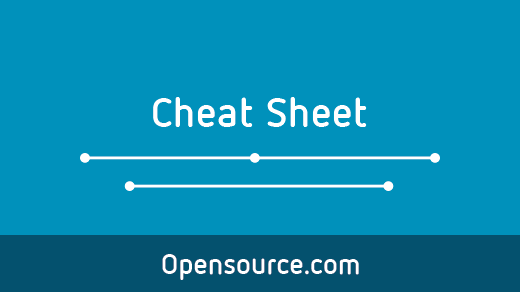








Comments are closed.