The rpf script allows you to create, save, and run different rsync configurations via named profiles.
For example, create a new profile named backup by typing rpf -c backup. Assume that the username is user.
rpf creates the following directories:
- /home/user/.rpf
- /home/user/.rpf/shared where you can place config files shared by multiple profiles
- /home/user/.rpf/profiles where all profiles are saved as subdirectories
rpf also created /home/user/.rpf/profiles/backup that contains the files conf and excluded.
The conf file defines rsync's configuration:
# rsync config template
#
# Write each rsync option on separate line. For option details see man rsync.
# Empty lines and lines starting with # are ignored. Dynamic references
# (e.g. using command substitution) are not supported.
#
# Config files shared between different profiles should be saved in
# /home/user/.rpf/shared
#
# Example configuration:
#
--verbose
--archive
--human-readable
# exclude all files that match pattern in:
--exclude-from=/home/user/.rpf/profiles/backup/exclude
--relative
# perform trial run, make no changes
--dry-run
# source, e.g.
/home/user
# destination, e.g.
/mnt/usb_drive/users_backupNow you can edit, add, or remove rsync options as needed.
In exclude, you can define paths or patterns of files and directories you want to exclude from the transfer. To exclude Trash and Downloads, add the following lines:
- /home/user/.local/share/Trash
- /home/user/DownloadsOr to transfer only Documents and Projects and exclude everything else:
+ /home/user/Documents
+ /home/user/Projects
- **For subtler pattern configurations, see the FILTER RULES section of man rsync, or Google for tutorials.
When you are ready, you can start rsync transfer by typing rpf backup.
That's it.
For additional rpf options, see rpf --help.
Security
Please be aware that rpf is not secure against code injection in the conf file. Any additional code (e.g., ; ./run_evil_script) will also be executed. Therefore, protect your .rpf/ config directory from malicious users by implementing appropriate permissions. Moreover, exploiting this behavior can lead to unexpected side effects.
The script
#!/usr/bin/env bash
#
# Simple rsync profiler
#
# Author: petrberanek.mail@gmail.com (Petr Beranek)
#
# For usage details type `rpf --help'
#
set -o errexit
set -o nounset
__name=$(basename "${0}")
__version="0.1"
config_dir="${HOME}/.rpf"
profiles_dir="${config_dir}/profiles"
shared_dir="${config_dir}/shared"
help="\
Usage: ${__name} [OPTION...] PROFILE_NAME
${__name} is simple rsync profiler that stores your different rsync
configurations in named profiles.
Options:
-c, --create-profile PROFILE_NAME create new profile (profile data
are stored in ${config_dir}/PROFILE_NAME).
Profile name can contain alphanumeric
characters only.
-s, --show-profile-config PROFILE_NAME show content of profile
configuration file (stored in
${config_dir}/PROFILE_NAME)
-l, --list-profiles list all available profiles
-h, --help show this help
Example:
Create new profile by typing
${__name} -c PROFILE_NAME
edit its config files stored by default in
${profiles_dir}/PROFILE_NAME
and then run it by typing
${__name} PROFILE_NAME
That's it.
${__name} comes with ABSOLUTELY NO WARRANTY. This is free software,
and you are welcome to redistribute it under certain conditions. See
the GNU General Public Licence for details.
Email bug reports or enhancement requests to petrberanek.mail@gmail.com.
"
create_profile() {
# Create dir with given profile name and with default content.
#
# Arguments: $1 -- profile name
#
# Creates files: conf, exclude
#
# If dir with the same name already exists, exits with error.
#
local profile_name="${1}"
local profile_dir="${profiles_dir}/${profile_name}"
# create default rpf dirs if missing
if [[ ! -d "${profiles_dir}" ]]; then
echo "Creating ${profiles_dir}"
mkdir --parents "${profiles_dir}"
fi
if [[ ! -d "${shared_dir}" ]]; then
echo "Creating ${shared_dir}"
mkdir --parents "${shared_dir}"
fi
# don't overwrite existing profile
if [[ -d "${profile_dir}" ]]; then
echo "${__name}: error: profile already exists."
exit 1
fi
echo "Creating ${profile_dir}"
mkdir "${profile_dir}"
# create `conf' template
local conf="${profile_dir}/conf"
echo "Creating ${conf}"
cat << EOF > "${conf}"
# rsync config template
#
# Write each rsync option on separate line. For details see man rsync.
# Empty lines and lines starting with # are ignored. Dynamic references
# (e.g. using command substitution) are not supported.
#
# Config files shared between different profiles should be saved in
# ${shared_dir}
#
# Example configuration:
#
--verbose
--archive
--human-readable
# file with patterns of files and directories in source excluded
# from transfer
--exclude-from="${profiles_dir}/${profile_name}/exclude"
--relative
# perform trial run, make no changes
--dry-run
# source, e.g.
${HOME}
# destination, e.g.
/mnt/usb_drive/my_backup
EOF
# create `exclude' template
local exclude="${profile_dir}/exclude"
echo "Creating ${exclude}"
cat << EOF > "${exclude}"
# \`exclude' template
#
# Lines starting with # or ; are ignored. For details see man rsync,
# section FILTER RULES.
#
EOF
# all done
echo "OK"
echo "Edit profile config files in ${profile_dir} to fit your needs."
}
list_profiles() {
# Show all available rpf profiles.
#
# Assumes that all dirs in $profiles_dir are profiles.
#
for item in "${profiles_dir}"/*; do
if [[ -d "${item}" ]]; then
basename "${item}"
fi
done
}
show_help() { echo "${help}"; }
show_profile_config() {
# Show configuration file for given profile.
#
# Arguments: $1 -- profile name
#
local profile_name="${1}"
less "${profiles_dir}/${profile_name}/conf"
}
check_profile_name() {
# Check that name is not empty and contains alphanumeric chars only.
#
# Arguments: $1 -- profile name
#
# If test fails, exits with error.
#
if [[ -z "${1}" ]]; then
echo "${__name}: error: empty profile name."
exit 1
elif [[ "${1}" =~ [^a-zA-Z0-9] ]]; then
echo "${__name}: error: non-alphanumeric characters in profile name."
exit 1
fi
}
check_profile_exists() {
# Check that $profile_name exists and is a directory.
#
# Arguments: $1 -- profile name
#
# If test fails, exits with error.
#
local profile_name="${1}"
if [[ ! -d "${profiles_dir}/${profile_name}" ]]; then
echo "${__name}: error: profile ${profile_name} does not exist."
exit 1
fi
}
check_num_args() {
# Check that value of $1 = number of arguments (excluding $1)
#
# Arguments: $1 -- limit (positive int)
#
# If test fails, exits with error.
#
local num_args=$(( ${#} - 1 )) # do not count $1 in total num of args
if [[ "${1}" -ne "${num_args}" ]]; then
echo "${__name}: error: expected num args: ${1}, received: $num_args"
exit 1
fi
}
run_rsync() {
# Run rsync with configuration coresponding to given profile name.
#
# Arguments: $1 -- profile name
#
local profile_name="${1}"
local visual_div="=============================="
local parsed_args
parsed_args=$(grep --invert-match '^#' "${profiles_dir}/${profile_name}/conf" \
| tr '\n' ' ')
# Print debug info
echo "${visual_div}"
echo "${__name} version: ${__version}"
echo "args: ${parsed_args}"
echo "${visual_div}"
# Expand $parsed_args - each item from conf file becomes rsync argument
# shellcheck disable=SC2086
rsync ${parsed_args}
}
if [[ "${#}" == 0 ]]; then
show_help
exit 1
fi
while [[ "${#}" -gt 0 ]]; do
case "${1}" in
-c | --create-profile)
check_num_args 2 "${@}"
shift
check_profile_name "${1:-}" # If $1 is not declared, set it empty.
create_profile "${1}"
exit 0;;
-s | --show-profile-config)
check_num_args 2 "${@}"
shift
check_profile_name "${1:-}"
check_profile_exists "${1}"
show_profile_config "${1}"
exit 0;;
-l | --list-profiles)
check_num_args 1 "${@}"
list_profiles
exit 0;;
-h | --help)
check_num_args 1 "${@}"
show_help
exit 0;;
-*)
echo "${__name}: error: unknown option \`${1}'"
exit 1;;
*)
check_num_args 1 "${@}"
check_profile_name "${1:-}"
check_profile_exists "${1}"
run_rsync "${1}"
exit 0;;
esac
shift
doneThis was originally published in Petr Beranek's GitHub repository and it is licensed under GPLv3.


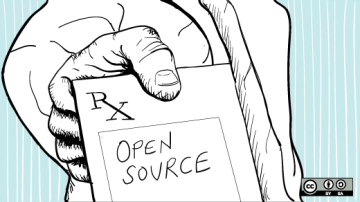





Comments are closed.