If you work from home, you know how important it is to have a great set of tools that stay out of your way and let you focus on what matters. The harder you work during work hours, the more easily you can relax once the workday is through.
I've been working from home for years, and here are my top picks for the best tools open source has to offer the remote worker.
Jitsi video conferencing

When you're away from your colleagues, it's vital to connect a few times a week, even if it's just so you have a human connection as you otherwise toil away in solitude. There are lots of video conferencing systems on the market, but in my experience, the simplest and the best happens to be the open source Jitsi.
With an URL that's easy to remember (meet.jit.si) and on-demand conference rooms, Jitsi makes it shockingly simple to start an impromptu meeting. And better yet, there's no registration required. You just go to meet.jit.si, grab a conference room with a human-friendly, randomly generated URL (no random assortment of letters and numbers here), and you're chatting in no time. If you do choose to register, there are several calendar integrations available, too.
In real life, I attend a lot of meetings from the remotest regions of New Zealand, and Jitsi is easily the best video chat experience I've had yet. Don't waste half your meeting trying to find each other in a maze of virtual meeting rooms, or sitting through awkward lagtime, or struggling to install updates to your chat app. Just get Jitsi, using open source and standards-compliant webRTC protocols, and have a great meeting.
Drawpile whiteboard
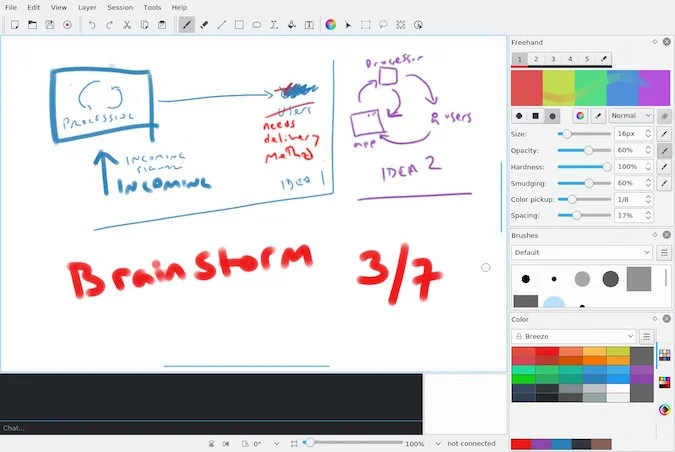
Sometimes it's easiest to explain things, or to track ideas, or just hash out crazy ideas, on a whiteboard. While whiteboards are staples of office conference rooms, they're harder to come by in the digital world. Luckily, there's Drawpile, the real-time collaborative drawing application. You can host drawing sessions on your own computer and invite other users, or you can host a session on Drawpile's servers.
It's easy to use—minimal enough to be intuitive, but powerful enough to make it a viable artistic application in the event that your rough ideas start to develop into something important.
Kanban board for project management
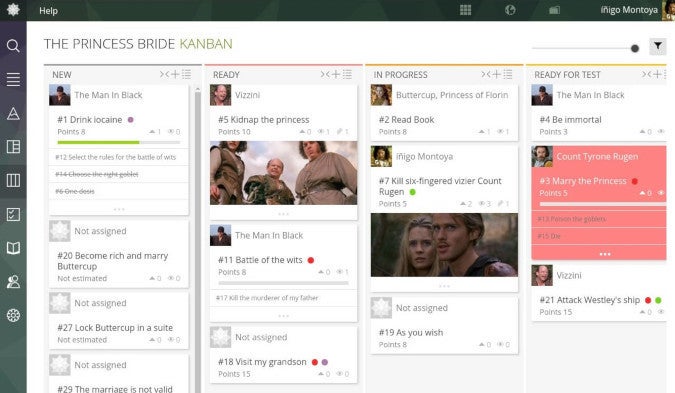
Trying to stay organized and synchronized with your department? You should try Taiga, a virtual "post-it note" board to help teams keep track of individual tasks. This method of organization and project planning is called kanban and is popular in software development, but it's a popular method for planning everything from holidays to home improvement projects.
The advantage of Taiga is that it's an online shared space. Anyone you collaborate or work with can keep tasks on the board, and as each person makes progress, they move their tasks from the left column (the starting line) to the right (the finish line). Taiga is pleasantly graphical and interactive, and there's nothing quite as satisfying as dragging-and-dropping tasks from one column to the next.
If your team has specific needs that Taiga doesn't meet, then you should take a look at our pick of the best open source Kanban boards.
Joplin personal notes
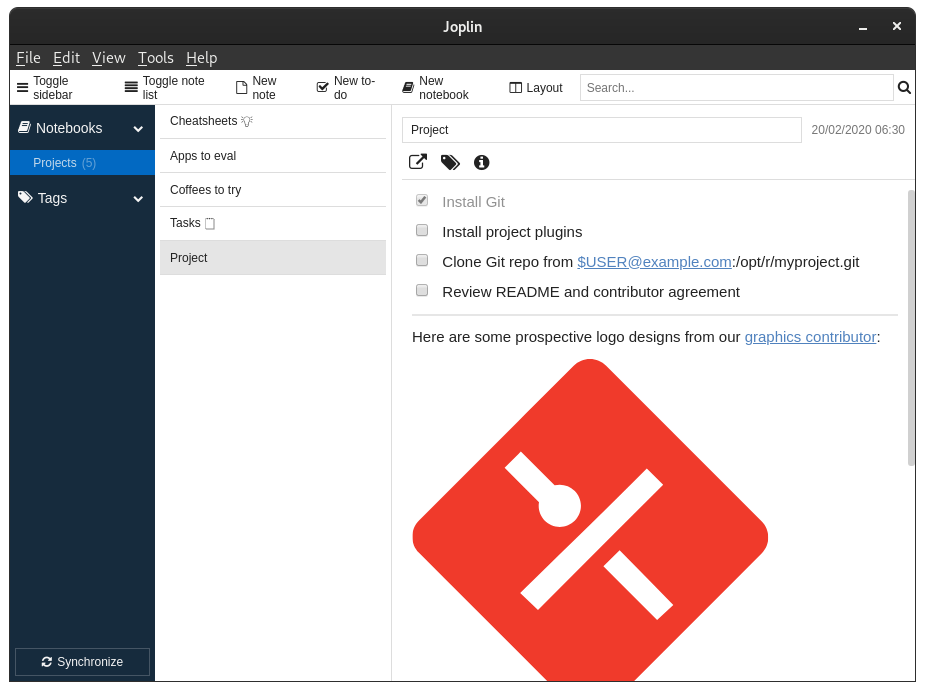
I keep a paper notebook at my desk so I can jot down thoughts or ideas. Capturing the feel and convenience of this simple act is tricky, but Joplin comes close.
You can create virtual notebooks within Joplin, and each notebook can have any number of entries. The entries can be simple text, or they can be complex, dynamic documents with graphics, a to-do list, hyperlinks, and much more. Best of all, you can synchronize Joplin to all kinds of online storage services, including the open source Nextcloud service, so that your notebooks are available to you on any computer and any device. It's a great way to keep your workday organized, your mind focused, and your activities on track.
If you Joplin doesn't quite meet your requirements, take a look at some of our favorite notebook applications.
Riot team chat
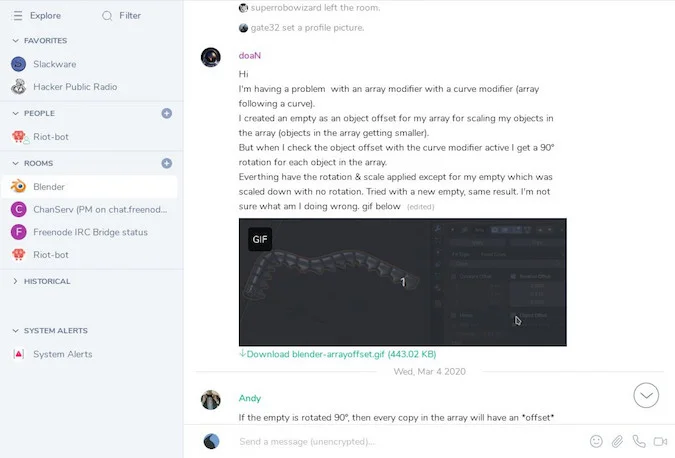
Not everything requires a video chat or a voice call, and yet some things are more urgent than an email. That's where team chat comes into play. A good group chat application has all the features: instant messaging, emoji support, GIF and image support, on-demand chat rooms or "channels," widespread compatibility, and privacy. Matrix is an open standard and lightweight protocol for real-time communication, and if you run into problems typing your messages, you can switch over to VOIP quickly using the same protocol. You get the best of all worlds.
[Read next: 10 must-read books for better collaboration]
Matrix is the protocol, and there are many applications that hook into it (the same way that there's an Internet protocol, with Firefox being an application that makes it accessible to humans). One of the most popular clients is Riot.im. You can download Riot for your computer and your mobile, and in a pinch, you can just connect to it through a web browser. Your team will always be close at hand, but never so close that it gets uncomfortable.
Etherpad shared documents
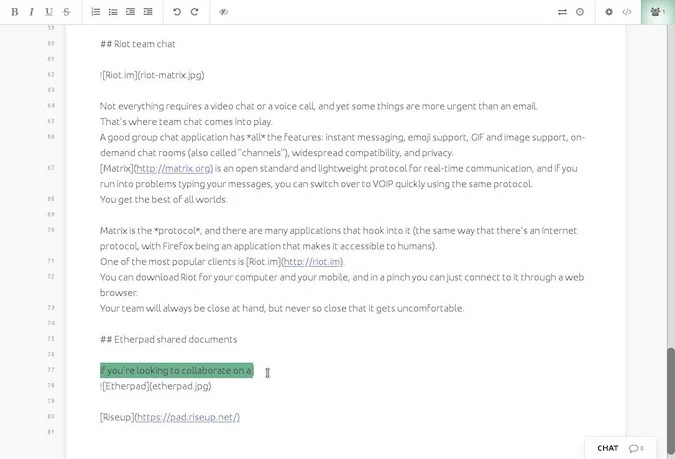
If you're looking to collaborate on a document or work on meeting notes with someone, you need look no further than Etherpad. Etherpad is a real-time shared word processor. Invite one or more people to a document, and watch as you each make your additions and edits. It's a fast and efficient way to get ideas down on "paper" and to iterate on revisions together.
There are a few ways to use Etherpad. If you have good IT support, you can ask your IT department to host an instance of Etherpad for your organization. Otherwise, there are public instances online from open source supporters such as Riseup and Etherpad itself.
Ethercalc shared spreadsheets
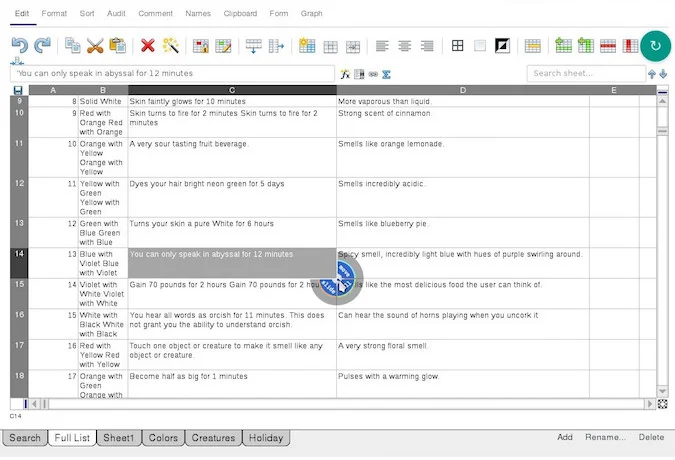
Similar to Etherpad, the online Ethercalc editor lets multiple users work on a spreadsheet, at the same time, on the same screen, remotely. Ethercalc can even import data from existing spreadsheets and delimited text files. You may or may not lose most of your formatting, depending on the complexity of what you're importing, but I've never had my data get munged, so importing has always been a good start. The next time you need help on a complex formula, or you need receipts entered into the latest budget, or you just need someone's input on layout, take it to Ethercalc.
Nextcloud shared storage and calendar
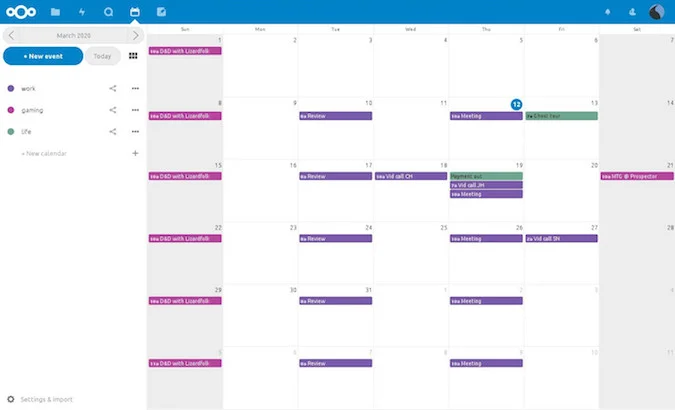
Nextcloud is a humble giant of an application. As its name implies, it's your own personal cloud. Its most obvious entry point is as online shared storage that syncs itself with a folder on your desktop and mobile device. You put files in, the files get uploaded to your storage space, and then they appear on all of your devices because everything's synchronized. Give everyone in your organization an account, and suddenly you have shared storage space with the ability to point-and-click to share files and folders with or without passwords.
But there's so much more to Nextcloud than just acting as a dropbox for shared data. Thanks to its plug-in structure, there are countless web apps you can install into Nextcloud, like chat clients, email clients, video chat, and much more. Not all plug-ins are "official," so support varies, but there are several official plug-ins that are very good. Notably, there's an official calendaring app, so you and your colleagues can schedule meetings and keep track of important upcoming events. The calendar uses the CalDAV protocol, so everything you do is compatible with any CalDAV client.
LibreOffice
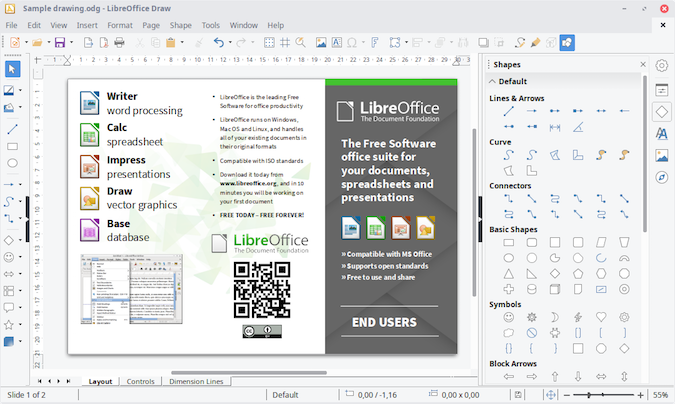
If you're used to working in an office all day every day, you may also be used to working in an office suite all day. There's something comforting about an all-inclusive application with all the usual bells and whistles, and that application in the open source office world is LibreOffice. It's got everything you'd expect from an office suite: a word processor, spreadsheet, and slide presentation. It also has more than might expect, such as a vector-based drawing application that can also edit PDF files, and a relational database complete with a graphical interface builder. If you're looking for a good office application, LibreOffice is where you need to look first, because you'll look no further once you do.
Linux
If you're new to remote work, then you might be undergoing a major upheaval for one reason or another. A time of change, for some, is a great impetus to go for broke and change everything all in one go. If you're one of those people, then it might be time for a change of your whole operating system. Windows and Mac may have served you well in the past, but if you're looking to make the switch from non-open software to open source, why not change the platform upon which all those apps run?
There are many excellent Linux distributions built for serious work, serious autonomy, and serious advancement of skill. Grab a copy of Linux, whether it's Fedora, Elementary, or a long-term support subscription of Red Hat Enterprise Linux, and give a free and open source OS a try. By the time you get comfortable with life as a remotee, you'll be a Linux pro at last!


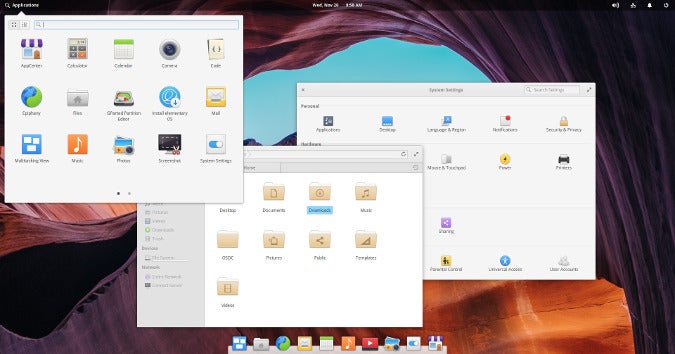



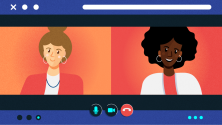



16 Comments