In prior years, this annual series covered individual apps. This year, we are looking at all-in-one solutions in addition to strategies to help in 2021. Welcome to day 5 of 21 Days of Productivity in 2021.
Plain text is the most resilient format for documents. Plain text documents are small, transfer quickly between machines, and can be read on any device. Therefore, it makes a lot of sense to take notes in a plain text document.
However, plain text is also that - plain. We live in a rich text world and still need titles, lists, and ways to demark one section from the other. Fortunately, there are several ways we can add these elements without having to add complex markup to plain text documents.
Markdown

Markdown (Kevin Sonney, CC BY-SA 4.0)
Markdown, created by Aaron Schwartz and John Gruber, is the format I use the most day today. From reading and writing README files, documentation, note-taking, and even source code comments, Markdown allows me to add formatting without sacrificing the ability to read the document easily.
Additionally, Markdown has several "extended versions" to allow for items that were not part of the original design. In particular, GitHub Flavored Markdown is exceptionally popular due to its use in the eponymous source control site.
Many file editors support Markdown highlighting out of the box with no extra add-ons or effort required.
AsciiDoc

AsciiDoc (Kevin Sonney, CC BY-SA 4.0)
AsciiDoc, created by Stuart Rackham, is another way to add rich text elements to plain text documents. AsciiDoc has many features for generating documentation, books, and papers. That does not mean it shouldn't be used for note-taking, however. There are many environments (particularly in the education and research fields) where being able to quickly convert notes to a more "formal" format is helpful.
AsciiDoc also has many tools for converting text to other formats for collaboration. There are also several add-ons for importing data from different sources and putting it in a final document, or for handling special formatting like MathML or LaTeX.
Org Mode

ORG-Mode (Kevin Sonney, CC BY-SA 4.0)
I cannot leave out Org when I talk about text formatting. Originally designed for use with GNU Emacs, Org Mode has become one of the go-to plain text formats for notes, to-do lists, documentation, and more. Org can be written and used in a whole host of text editors, including Vim. Org is simple, easy to learn, and one of my favorite text formats for notes.
At the end of the day, choosing Markdown, AsciiDoc, or Org for plain text notes is a way to make sure they can be read and updated anywhere. And if you are like me, you'll find yourself using the same syntax when taking paper-based notes as well!

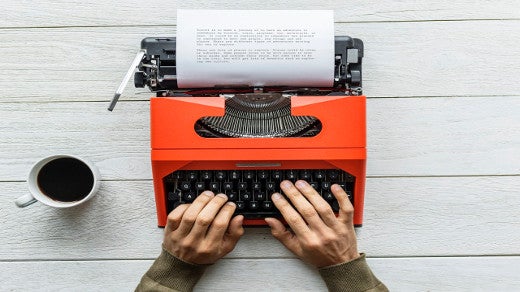

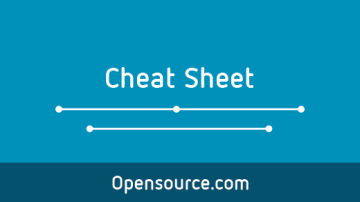



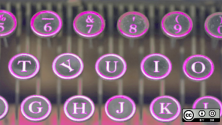
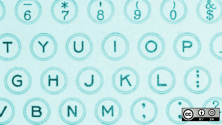

Comments are closed.