If you have notes to yourself scattered throughout your hard drive, you might need a notes application to collect and organize your personal reminders. A notes system can help you track ideas, important tasks, and works in progress. A popular application that isn't open source is Notion, but here are two options that respect your privacy and data.
Standard Notes
Standard Notes is an open source (AGPL 3.0 license) notes application featuring a password manager, a to-do list, and, of course, a great system for writing and storing notes.
One of the most important things about taking notes is finding them again, so organization is critical. Standard Notes uses an intuitive and natural tagging system to help you organize your content. You assign hashtags to each note to classify it.
Standard Notes is extensible through plug-ins. There are plug-ins for LaTeX, Markdown, code snippets, spreadsheets, and more. There's even an option to publish to a blogging platform, should you want to make some of your notes public.
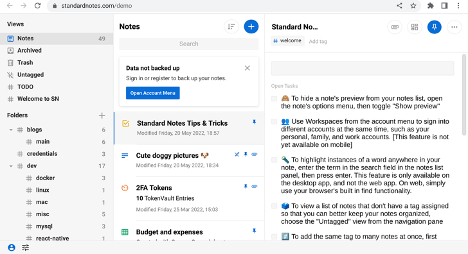
(Amir Gandhi, CC BY-SA 4.0)
Standard Notes also boasts numerous backup options, including email and cloud services. Furthermore, Standard Notes can work on any platform, including Linux, Windows, macOS, and Chrome OS.
Self-hosting Standard Notes
Standard Notes can be self-hosted. The developers provide a script that runs the application in a container, making it to run almost anywhere. If you've yet to explore containers, then you can get up to speed with Opensource.com's introduction to running applications in containers.
Another option is to use the hosted version provided by Standard Notes.
The development of Standard Notes can be followed on its Git repository.
Trilium
Trilium is a notes application that visually resembles Notion in many ways. It can handle various data types, including images, tables, to-do lists, highlighting, mind maps, flowcharts, family trees, code blocks, and more.
Trilium has several mechanisms to help you organize both your thoughts and your notes. You can view a history of recent changes, a global map of all your notes, note categories, or you can search for notes and contents.
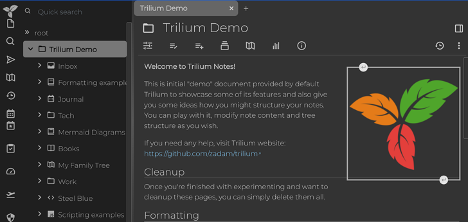
(Amir Gandhi, CC BY-SA 4.0)
You can install Trilium as a Flatpak from Flathub, or you can install it on your own server as a container. Alternatively, you can use Trilium's hosted instance.
Take note
There are plenty of useful note-taking applications in the open source world, and both Standard Notes and Trilium are designed with your data as the top priority. You can import and export data from these applications, so it's safe to try them out. You'll always have access to your data, so give Standard Notes or Trilium a try.

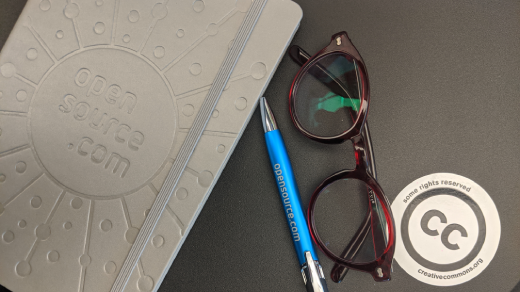






2 Comments