Back in the old days, there was no cloud. Everything was on your phone. Maybe you had a microSD card that you backed up everything on. Eventually, the SD card would stop working, and you lost everything unless you'd saved it on a writable CD or DVD or stored it on your PC. Self-hosting was tough in those days, and it was expensive. Software wasn't as accessible as it is now.
Today, it's common for phones not to have an SD card slot. The good news is that software is good enough that you can back up everything you own on a single Raspberry Pi, spare laptop, or mini-PC.
You can own your own data and data stack by self-hosting. Containers and personal cloud software make it possible. In this article, I share several of my favorite ways to make that happen.
Containers
A container is software consisting of everything required for an application to work. Each container acts as its own computer and doesn't affect other containers or software on your host server. With this technology, you can keep your software up to date without breaking your system. It also allows you to control where data is stored, making backing up your data easy.
Learning to use containers can be intimidating. I started with Docker, although many other container engines exist, including Podman and Istio. It didn't take long for me to get the hang of it. I found that containers make self-hosting services easier than ever. If you're familiar with installing applications on the Linux terminal, you'll get the hang of it quickly.
Syncthing
One of the easiest ways to back up your data is through Syncthing. This open source software synchronizes data across different devices. Select the folder you want to exist on two (or more) devices, and then that data and any changes to it are reliably kept updated on each device.
This isn't just a convenient way to share data; it's also a backup scheme. Should one hard drive go down, you have a copy of your important data on another device. Once you restore the broken PC, you can reconnect with Syncthing, and it synchronizes everything you lost. Syncthing is useful for storing data on multiple devices in different locations, including on machines outside your house (at a friend or family member's home, for instance). It's also a great off-site backup tool.
Nextcloud
Nextcloud is an open source alternative to Google Drive or Dropbox. It's also multi-user, so once you install Nextcloud, you can set up distinct logins for each user. There are a variety of Nextcloud apps for phones and PCs. You can auto-synchronize your photos and then view photos from the app or a web browser. You can mark files public to share them with the rest of the internet.
Similar to Syncthing, a client can also synchronize files between your server and your desktop or laptop. Nextcloud also has components to let you manage contacts and calendars, and of course, you can synchronize them between other devices.
In fact, you can install many kinds of apps on Nextcloud, including programs to store notes, manage email, chat with others, and more. The Nextcloud environment includes an "app store" of open source applications.
Jellyfin
If you're interested in managing your own media server, then you're in luck. Jellyfin takes your media, like movies, TV shows, and music, and makes them available to any device you allow access. You can use Jellyfin to scrape the web for metadata, automatically retrieving cover art and media information.
Jellyfin also works without the internet. When your internet goes out and you can't connect to your favorite streaming service, you can use your local network to connect to your Jellyfin server and watch or listen to your media. I have had this happen, and I can attest that it's a great way to keep yourself and your family entertained.
Home server
These are just a few services you can install on any Linux PC or laptop. You need a server that's always on to ensure your services are constantly available. That doesn't necessitate a major investment, though. You can use many kinds of computers as Linux servers. The easiest and most inexpensive is a Raspberry Pi, which has excellent support with a helpful and enthusiastic community.
Getting a Raspberry Pi set up is "as easy as pie," thanks to the Raspberry Pi imager. It only needs about 5W of power, so it doesn't take much energy to keep it running. There are many similar low-powered devices, including the Odroid, Orange Pi, and Rockpi.
You can also install Linux on any PC or laptop and run it as a server. It's a great way to repurpose old computers.
Finally, you could use a Virtual Private Server (VPS). A VPS is a "slice" of space on a server located in a big data center. You pay rent on the server space and maintain it as you wish.
Your own data
When you put data on the cloud, it can be used without your control or consent. It may even be used without your knowledge. I don't foresee that issue improving.
We don't need private companies handling our data anymore. You can often replace corporate services to reduce the amount of data you're giving away.
In my opinion, we should all own our data, and we need to do it correctly, with open source. We can host services for personal use and for family and friends. I synchronize my calendar and contacts with my personal server (a Raspberry Pi in my home). I think it's worth fighting for, and there's no better time than right now.

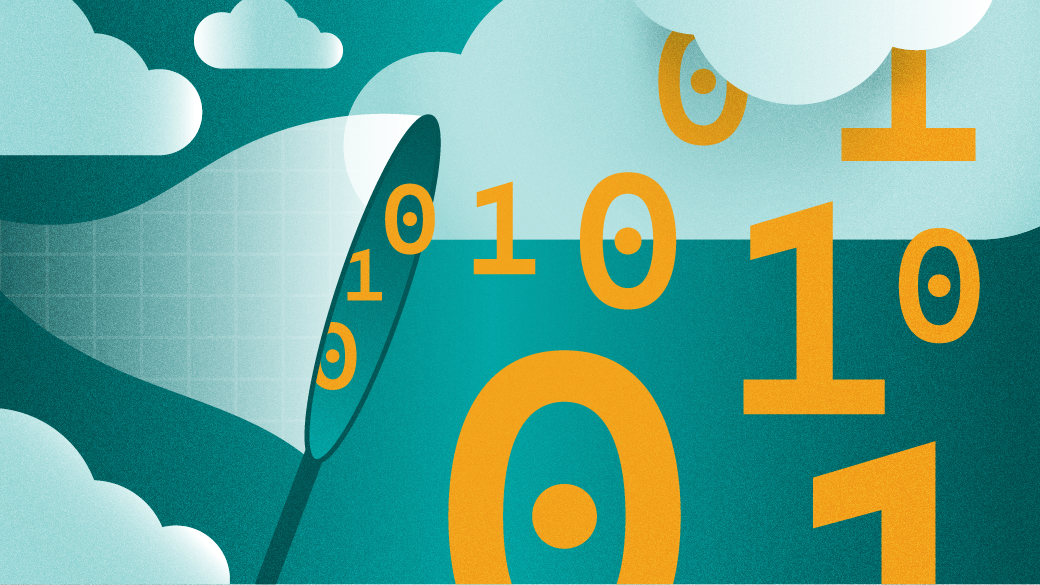





Comments are closed.