When you’re publishing anything online, the way you lay out your content can be as important as the content itself. A good layout can help readers better interact and consume that content.
Users of content management systems like Drupal have a number of options that allow them to create very attractive, very usable layouts. That’s one factor that drew Murray Woodman to Drupal. He co-founded Morpht, a Drupal-based web development shop in Sydney, Australia. He found that Drupal 6 provided a level of freedom and productivity, and hasn’t looked back.
One Drupal module for laying out pages that Woodman is keen on is Paragraphs. I caught up with Woodman ahead of his talk at DrupalCon 2015, and he kindly shared his insights into the Paragraphs module.

What is the Paragraphs module?
Paragraphs started out as a way of breaking content up on a page. You can extend it to provide a lot of exciting possibilities for content creators and designers. The Paragraphs module allows content creators to build pages by placing different widgets on the page in any order. It offers content creators the freedom to build pages according to the types of things they want to use. They’re not restricted by a data model chosen by the site builder. For example, you can mix and match widgets such as sliders, galleries, maps and the like. This can all be done on the edit page, which is very convenient.
What advantages does Paragraphs offer users compared to similar modules or existing Drupal features?
You use Paragraphs when:
- The content is specific to a node. If you want to reuse the content you are displaying, best to opt for somethings designed to be placed on a page according to the context.
- Editors must have easy access to it. As Paragraphs are available on the node edit form, they live in editor land. Other options, such as block and panes, live in site builder land.
- The content has some structure. Paragraphs are fieldable entities and, as such, they’re better than blobs of text in a WYSIWYG editor. If your content has structure, consider a Paragraph.
You shouldn’t use Paragraphs as a sledgehammer. There are many examples where alternative approaches will yield better results—it really comes down to the task at hand.
What level of technical ability is needed to effectively use Paragraphs?
Paragraphs are easy to use. They use many familiar Drupal patterns: entities, fields, view modes, and the like.
They shouldn’t pose problems for technically minded content creators. The edit form can get pretty involved sometimes and there is a chance that beginners may feel overwhelmed. This depends on the complexity of the Paragraphs of course.
What are some of the more interesting ways you’ve been using Paragraphs?
It is fair to say that we at Morpht are massive fans of Paragraphs. We’ve spent a lot of time over the last few months building out a wide range of modules which do some pretty sweet things. We have modules that allow:
- Paragraphs to display nicely in edge to edge designs, as well as “normal” designs with content in the middle
- Application of classes to Paragraphs to change styles
- Addition of backgrounds (images, colours, parallax images) to any Paragraph
- Addition of (JavaScript and CSS) behaviours such as Skrollr animations
- Navigation blocks for Paragraphs on a page
- A starter kit of demo Paragraphs including galleries, and item lists.
You can combine them to produce some pretty cutting edge designs relatively easily. They make Drupal work in a way which may surprise some people used to a certain look and feel from Drupal. You can see these modules in action at the Paragraphs Demo site, which showcases the open source code we’ve contributed back to Drupal.
We have been able to extend these ideas and build out a Drupal product that relies on Paragraphs 100% alone to build a page. In this scenario, there are no headers, footers, sidebars or menus. The entire page is made of Paragraphs. This extreme approach is suitable for single page websites where there is no component reuse between pages.
This approach could open up some new markets for Drupal, as the creation of single page websites have been dominated by systems such as Wordpress.
What are some of the limitations around using Paragraphs?
The biggest shortcomings would be around the experience on the node edit form. Simple pages, with simple or few Paragraphs items, shouldn’t pose a problem. However, I’ve seen a few issues on some sites. Pages with a lot of Paragraphs and having complex form elements can be slow to edit.
There are other systems in Drupal, such as Panels, which are much more modular, flexible and powerful. In the hands of the site builders, these tools are no doubt superior.
If someone wants to start using Paragraphs, what’s the best way for them to learn how to effectively use it?
Just jump in and give them a try. Once you give them a spin you will see the possibilities which open up.
What does the future hold for Paragraphs?
I see more people getting turned onto Paragraphs over the coming months and they will become more popular. We’ll see the ecosystem for them developing.
However, we may also see some divided opinion as well. Many will probably prefer to retain control over their data model and the layout of the widgets on their site. For those wanting to hand some freedom back to the content creators, Paragraphs are a natural option. I can see many distros, for example, choosing to incorporate them to provide pluggable flexibility.
Where can someone go to get more information about Paragraphs?
Check out the module page at Drupal.org, or take a look at the demo site my company, Morpht, has built.
Speaker Interview
This article is part of the Speaker Interview Series for DrupalCon 2015. DrupalCon 2015 brings together thousands of people from across the globe who use, develop, design, and support the Drupal platform. It takes place in Los Angeles, California on May 11 - 15, 2015.

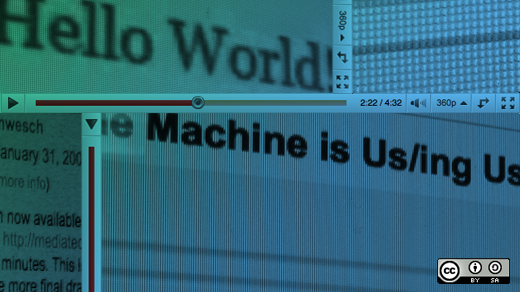


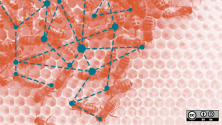

Comments are closed.