Do you still prefer using the command line to accomplish tasks on your Linux or UNIX based system?
For some, navigating the filesystem and firing off commands in a terminal window can be extremely productive. SSHing from one machine to another or running scripts in the background are everyday occurences for system administrators.
I was watching a conversation happen on a mailing list a few weeks ago about the "su" command. There was some debate about what it meant and, in fact, a history lesson started—gotta love some of the shared knowledge you discover on mailing lists.
As we discover and use technology, we learn different ways to do things or different ways to accomplish the same thing. Let's explore more about the "su" command. How did you first learn about it and what do you think it stands for?

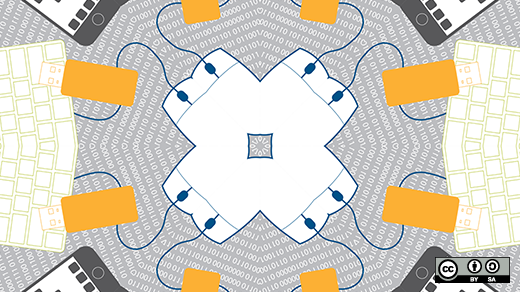




10 Comments