Here's a potentially loaded question: How many browser tabs do you usually have open at one time? Do you have multiple windows, each with multiple tabs? Or are you a minimalist, and only have a couple of tabs open at once. Another option is to move a 20-tabbed browser window to a different monitor so that it is out of the way while working on a particular task. Does your approach differ between work, personal, and mobile browsers? Is your browser strategy related to your productivity habits?
4 tips for browser productivity
- Know your browser shortcuts to save clicks. Whether you use Firefox or Chrome, there are plenty of keyboard shortcuts to help make switching between tabs and performing certain functions a breeze. For example, Chrome makes it easy to open up a blank Google document. Use the shortcut "Ctrl + t" to open a new tab, then type "doc.new". The same can be done for spreadsheets, slides, and forms.
- Organize your most frequent tasks with bookmark folders. When it's time to start a particular task, simply open all of the bookmarks in the folder (Ctrl + click) to check it off your list quickly.
- Get the right browser extensions for you. There are thousands of browser extensions out there all claiming to improve productivity. Before you install, make sure you're not just adding more distractions to your screen.
- Reduce screen time by using a timer. It doesn't matter if you use an old-fashioned egg timer or a fancy browser extension. To prevent eye strain, implement the 20/20/20 rule. Every 20 minutes, take a 20-second break from your screen and look at something 20 feet away.
Take our poll to share how many browser tabs you like to have open at once. Be sure to tell us about your favorite browser tricks in the comments.

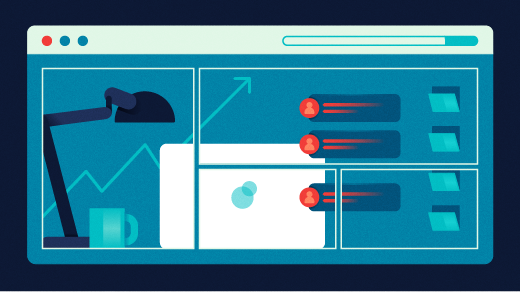








11 Comments