Last year, I brought you 19 days of new (to you) productivity tools for 2019. This year, I'm taking a different approach: building an environment that will allow you to be more productive in the new year, using tools you may or may not already be using.
Index your email with Notmuch
Yesterday, I talked about how I use OfflineIMAP to sync my mail to my local machine. Today, I'll talk about how I preprocess all that mail before I read it.
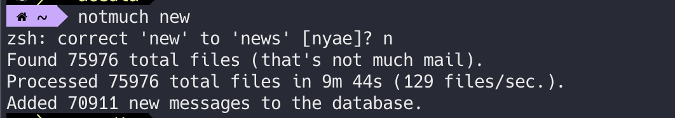
Maildir is probably one of the most useful mail storage formats out there. And there are a LOT of tools to help with managing your mail. The one I keep coming back to is a little program called Notmuch that indexes, tags, and searches mail messages. And there are several programs that work with Notmuch to make it even easier to handle a large amount of mail.
Most Linux distributions include Notmuch, and you can also get it for MacOS. Windows users can access it through Windows Subsystem for Linux (WSL), but it may require some additional tweaks.
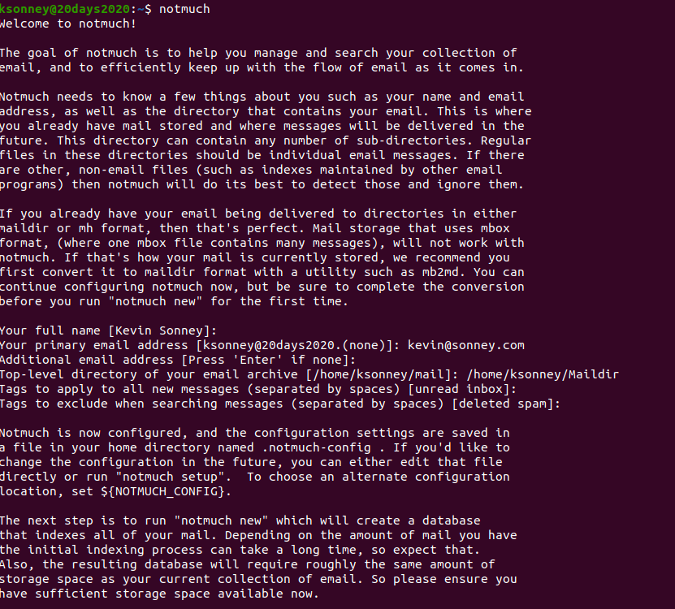
On Notmuch's very first run, it will ask you some questions and create a .notmuch-config file in your home directory. Next, index and tag all your mail by running notmuch new. You can verify it with notmuch search tag:new; this will find all messages with the "new" tag. That's probably a lot of mail since Notmuch uses the "new" tag to indicate messages that are new to it, so you'll want to clean that up.
Run notmuch search tag:unread to find any unread messages; that should result in quite a lot less mail. To remove the "new" tag from messages you've already seen, run notmuch tag -new not tag:unread, which will search for all messages without the "unread" tag and remove the "new" tag from them. Now when you run notmuch search tag:new, it should show only the unread mail messages.
Tagging messages in bulk is probably more useful, though, since manually updating tags at every run can be really tedious. The --batch command-line option tells Notmuch to read multiple lines of commands and execute them. There is also the --input=filename option, which reads commands from a file and applies them. I have a file called tagmail.notmuch that I use to add tags to mail that is "new"; it looks something like this:
# Manage sent, spam, and trash folders
-unread -new folder:Trash
-unread -new folder:Spam
-unread -new folder:Sent
# Note mail sent specifically to me (excluding bug mail)
+to-me to:kevin at sonney.com and tag:new and not tag:to-me
# And note all mail sent from me
+sent from:kevin at sonney.com and tag:new and not tag:sent
# Remove the new tag from messages
-new tag:newI can then run notmuch tag --input=tagmail.notmuch to bulk-process my mail messages after running notmuch new, and then I can search on those tags as well.
Notmuch also supports running pre- and post-new hooks. These scripts, stored in Maildir/.notmuch/hooks, define actions to run before (pre-new) and after (post-new) to index new mail with notmuch new. In yesterday's article, I talked about using OfflineIMAP to sync mail from my IMAP server. It's very easy to run it from the "pre-new" hook:
#!/bin/bash
# Remove the new tag from messages that are still tagged as new
notmuch tag -new tag:new
# Sync mail messages
offlineimap -a LocalSync -u quietYou can also use the Python application afew, which interfaces with the Notmuch database, to tag things like Mailing List and Spam for you. You can run afew from the post-new hook in a similar way:
#!/bin/bash
# tag with my custom tags
notmuch tag --input=~/tagmail.notmuch
# Run afew to tag new mail
afew -t -nI recommend that when using afew to tag messages, you do NOT use the [ListMailsFilter] since some mail handlers add obscure or downright junk List-ID headers to mail messages (I'm looking at you, Google).
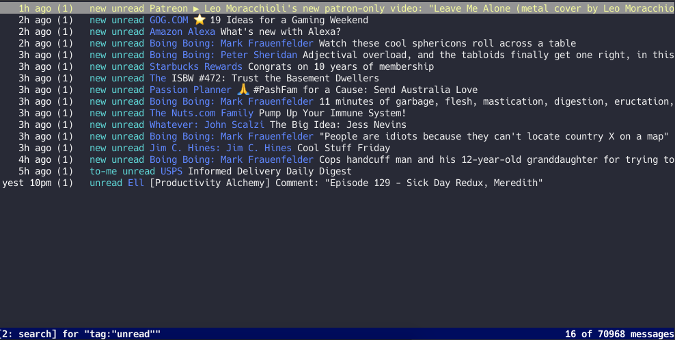
At this point, any mail reader that supports Notmuch or Maildir can work with my email. I'll sometimes use alot, a Notmuch-specific client, to read mail at the console, but it's not as fancy as some other mail readers.
In the coming days, I'll show you some other mail clients that will likely integrate with tools you already use. In the meantime, check out some of the other tools that work with Maildir mailboxes—you might find a hidden gem I've not tried yet.




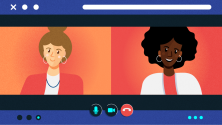



Comments are closed.