Throughout the 1980s and into the 1990s, DOS was king of the desktop. Not satisfied with a proprietary version of DOS, programmers worldwide worked together to create an open source version of DOS called FreeDOS, which first became available in 1994. The FreeDOS Project continues to grow in 2021 and beyond.
We've run several articles about FreeDOS on Opensource.com to help new users get started with FreeDOS and learn new programs. Here are a few of our most popular FreeDOS articles from the last year:
New to FreeDOS
Are you new to FreeDOS? If you'd like to learn the basics of how to boot and run FreeDOS, check out these articles:
- Get started with FreeDOS: It looks like retro computing, but FreeDOS is a modern OS you can use to get things done.
- How FreeDOS boots: Learn how your computer boots up and starts FreeDOS, from power on to the command-line prompt.
- Configure FreeDOS in plain text: Learn how to configure FreeDOS with the
fdconfig.sysfile. - How to navigate FreeDOS with CD and DIR: Armed with just two commands,
DIRandCD, you can navigate your FreeDOS system from the command line. - Set and use environment variables in FreeDOS: Environment variables are helpful in almost every command-line environment, including FreeDOS.
FreeDOS for Linux users
If you're already familiar with the Linux command line, you might like to try these commands and programs that create a similar environment on FreeDOS:
- FreeDOS commands for Linux fans: If you're already familiar with the Linux command line, try these commands to help ease into FreeDOS.
- Edit text like Emacs in FreeDOS: If you're already familiar with GNU Emacs, you should feel right at home in Freemacs.
- Copy files between Linux and FreeDOS: Learn how to transfer files between a FreeDOS virtual machine and a Linux desktop system.
- How to archive files on FreeDOS: There's a version of
taron FreeDOS, but the standard way to archive on DOS is Zip and Unzip. - Use this nostalgic text editor on FreeDOS: Reminiscent of Linux ed(1), Edlin is a joy to use when you want to edit text the old-school way.
Using FreeDOS
Once you've booted into FreeDOS, you can use these great tools and apps to get work done or to install other software:
- How to use the FreeDOS text editor: FreeDOS provides a user-friendly text editor called FreeDOS Edit.
- Listen to music on FreeDOS: Mplayer is an open source media player usually found on Linux, Windows, Mac, and DOS.
- Install and remove software packages on FreeDOS: Learn how to use FDIMPLES, the FreeDOS package manager, to install and remove packages on your FreeDOS system.
- Why I love programming on FreeDOS with GW-BASIC: BASIC was my entry into computer programming. I haven't written BASIC code in years, but I'll always have a fondness for BASIC and GW-BASIC.
- Program on FreeDOS with Bywater BASIC: Install Bywater BASIC on your FreeDOS system and start experimenting with BASIC programming.
Throughout its nearly 30-year journey, FreeDOS has tried to be a modern DOS. If you'd like to learn more, you can read about the origins and development of FreeDOS in A brief history of FreeDOS. Also, check out Don Watkins' interview about FreeDOS in How a college student founded a free and open source operating system.
If you'd like to try FreeDOS, download FreeDOS 1.3 RC5, released in December 2021. This version has a ton of new changes and improvements, including an updated kernel and command shell, new programs and games, better international support, and network support. Download FreeDOS 1.3 RC5 from the FreeDOS website.

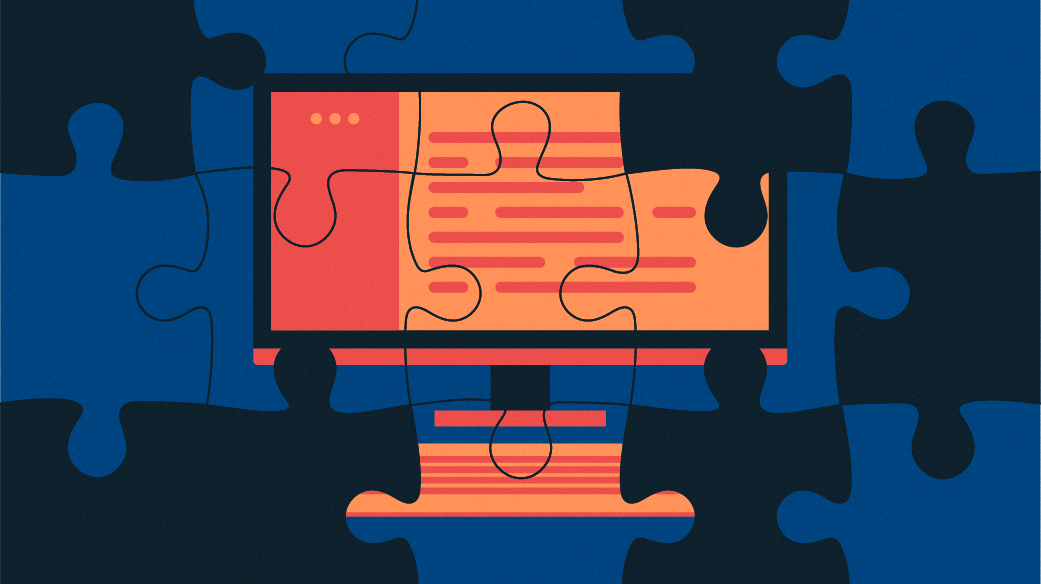


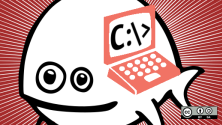


Comments are closed.