What advice would you give a new Linux user? We asked our community of writers to share their favorite Linux advice.
1. Use Linux resources
My brother told me that Linux was like a "software erector set" (that's a dated reference to the old Erector sets that could be purchased in the 1950s and 1960s) which was a helpful metaphor. I was using Windows 3.1 and Windows NT at the time and was trying to build a useful and safe K-12 school district website. This was in 2001 and 2002 and there were very few texts or resources on the web that were helpful. One of the resources recommended was the "Root Users Guide," a very large book that had lots of printed information in it but was tough to decipher and know just how to proceed.
One of the most useful resources for me was an online course that Mandrake Linux maintained. It was a step-by-step explanation of the nuances of using and administering a Linux computer or server. I used that along with a listserv that Red Hat maintained in those days, where you could pose questions and get answers.
2. Ask the Linux community for help
My advice is to ask questions, in all of their settings. You can start out with an Internet search, looking for others who have had the same or similar questions (maybe even better questions.) It takes a while to know what to ask and how to ask it.
Once you become more familiar with Linux, check through the various forums out there, to find one or more that you like, and again, before you ask something yourself, look to see if someone else has already had the question and had it answered.
Getting involved in a mail list is also helpful, and eventually, you may find yourself knowledgeable enough to answer some questions yourself. As they say, you learn the most about something by becoming able to answer someone else's questions about it.
Meanwhile, you also become more familiar with using a system that's not a black box that you never understand how something is done except by paying for it.
My advice is to get familiar with help utilities such as man and info. Also, spend as much time as possible at the command line interface and really get used to the fundamental UNIX design. As a matter of fact, one of my favorite books is a UNIX book from the 80s because it really helps in understanding files, directories, devices, basic commands, and more.
The best advice I got was to trust the community with answers and manual pages for detailed information and "how-to" use different options. However, I started off around 2009-ish, there were a lot of tools and resources available, including a project called Linux from Scratch (LFS). This project really taught me a lot about the internals and how to actually build an LFS image.
My advice is to read. Using places like Ask Fedora or the Fedora Matrix chat or other forum type areas. Just read what others are saying, and trying to fix. I learned a lot from just reading what others were struggling with, and then I would try to figure out how the issue was caused.
3. Try dual booting
I started with a dual-boot system in the late 90s (Windows and Linux), and while I wanted to really use Linux, I ended up booting Windows to work in my familiar desktop environment. One of the best pieces of advice was to change the boot order, so every time I wasn't quick enough, I ended up using Linux. ;)
I was challenged by one of my team to do a knowledge swap.
He (our Linux sysadmin) built his website in Joomla! (which our web team specialized in, and he wanted to know more about) and I adopted Linux (having been Windows only to that point.) We dual booted to start with, as I still had a bunch of OS-dependent software I needed to use for the business, but it jump-started my adoption of Linux.
It was really helpful to have each other as an expert to call on while we were each learning our way into the new systems, and quite a challenge to keep going and not give up because he hadn't!
I did have a big sticky note on my monitor saying "anything with rm in the command, ask first" after a rather embarrassing blunder early on. He wrote a command-line cheat sheet (there are dozens online now) for me, which really helped me get familiar with the basics. I also started with the KDE version of Ubuntu, which I found really helpful as a novice used to working with a GUI.
I've used Linux ever since (aside from my work computer) and he's still on Joomla, so it seemed to work for both of us!
4. Back it up for safety
My advice is to use a distro with an easy and powerful backup app. A new Linux user will touch, edit, destroy and restore configurations. They probably will reach a time when their OS will not boot and losing data is frustrating.
With a backup app, they're always sure that their data is safe.
We all love Linux because it allows us to edit everything, but the dark side of this is that making fatal errors is always an option.
5. Share the Linux you know and use
My advice is to share the Linux you use. I used to believe the hype that there were distributions that were "better" for new users, so when someone asked me to help them with Linux, I'd show them the distro "for new users." Invariably, this resulted in me sitting in front of their computer looking like I had never seen Linux before myself, because something would be just unfamiliar enough to confuse me. Now when someone asks about Linux, I show them how to use what I use. It may not be branded as the "best" Linux for beginners, but it's the distro I know best, so when their problems become mine, I'm able to help solve them (and sometimes I learn something new, myself.)
There was a saying back in the old days, "Do not just use a random Linux distro from a magazine cover. Use the distro your friend is using, so you can ask for help when you need it." Just replace "from a magazine cover" with "off the Internet" and it's still valid :-) I never followed this advice, as I was the only Linux user in a 50km radius. Everyone else was using FreeBSD, IRIX, Solaris, and Windows 3.11 around me. Later I was the one people were asking for Linux help.
6. Keep learning Linux
I was a reseller partner prior to working at Red Hat, and I had a few home health agencies with traveling nurses. They used a quirky package named Carefacts, originally built for DOS, that always got itself out of sync between the traveling laptops and the central database.
The best early advice I heard was to take a hard look at the open source movement. Open source is mainstream in 2022, but it was revolutionary a generation ago when nonconformists bought Red Hat Linux CDs from retailers. Open source turned conventional wisdom on its ear. I learned it was not communism and not cancer, but it scared powerful people.
My company built its first customer firewall in the mid-1990s, based on Windows NT and a product from Altavista. That thing regularly crashed and often corrupted itself. We built a Linux-based firewall for ourselves and it never gave us a problem. And so, we replaced that customer Altavista system with a Linux-based system, and it ran trouble-free for years. I built another customer firewall in late 1999. It took me three weeks to go through a book on packet filtering and get the ipchains commands right. But it was beautiful when I finally finished, and it did everything it was supposed to do. Over the next 15+ years, I built and installed hundreds more, now with iptables; some with bridges or proxy ARP and QOS to support video conferencing, some with IPSEC and OpenVPN tunnels. I got pretty good at it and earned a living managing individual firewalls and a few active/standby pairs, all with Windows systems behind them. I even built a few virtual firewalls.
But progress never stops. By 2022, iptables is obsolete and my firewall days are a fond memory.
The ongoing lesson? Never stop exploring.
7. Enjoy the process
Be patient. Linux is a different system than what you are used to, be prepared for a new world of endless possibilities. Enjoy it.

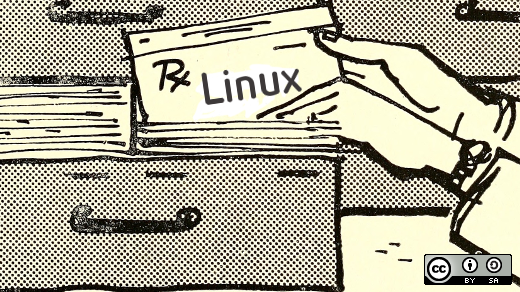

















4 Comments