When you think of the word "wiki," examples like MediaWiki or DokuWiki probably come to mind. They're open source, useful, powerful, and flexible. They can be great tools for collaborating, working on your own, or just organizing the piles of information in your life.
On the other hand, those wikis are also big. They need quite a bit of additional digital plumbing to run. For many of us, this is overkill, especially if we only want to use wikis on our desktops.
If you want to get that wiki feeling on your desktop without dealing with all of that plumbing, you easily can. There are a number of solid lightweight wikis that can help you organize your information, keep track of your task, manage your notes, and more.
Let's take a look at three of those lightweight, desktop wikis.
Zim Desktop Wiki
Zim Desktop Wiki (Zim, for short) is relatively small, quite fast, and easy to use. It's built around the concept of notebooks, which are collections of wiki pages on a single topic or grouping.
Each notebook can contain any number of pages, and you can link between those pages using either CamelCase (a favorite of wiki users everywhere) or using an option on the toolbar. You can format your pages with Zim's wiki markup or, again, by clicking a button on the toolbar.
Zim lets you export your pages into several formats, including HTML, LaTeX, ReStructuredText, and Markdown. You can also take advantage of Zim's numerous plugins to add spell checking, an equation editor, a table editor, and more to the application.
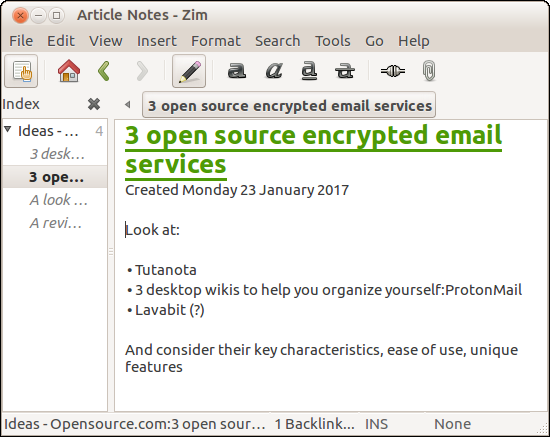
Zim Desktop Wiki
TiddlyWiki
TiddlyWiki isn't a piece of software, it's a large HTML file. Weighing in at around 2MB, TiddlyWiki is one of the most flexible options out there. You can store the file on your computer, put it on a network drive, or carry it with you on a flash drive. But don't let TiddlyWiki's outward simplicity fool you, it's a very powerful tool.
To use TiddlyWiki, you create what are called "tiddlers." Tiddlers are items on your wiki, such as notes, journal entries, bookmarks, and task lists. A tiddler can be anything you want it to be. When working with your tiddlers, you can add wiki markup using TiddlyWiki's version of WikiText and also images. TiddlyWiki even packs a rudimentary paint application.
If that wasn't enough, TiddlyWiki has a built-in set of plugins, which let you change the editor for your tiddlers, add tools to help import data from Evernote, do mathematical typography, render Markdown, and more.
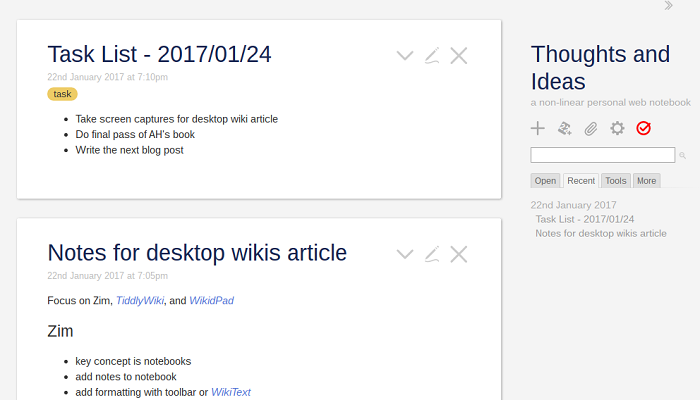
TiddlyWiki
WikidPad
While not the prettiest of applications, the venerable WikiPad gets the job done, and gets it done very well.
When you want to create a set of notes around a topic, such as information for an article you're writing or a project plan, you create a new wiki page. From there, you add sub-pages and link them together by naming those sub-pages using CamelCase. You can create as many wiki pages as you want, and you can have as many of them open (in separate windows) as you need.
In addition, you can add basic formatting using WikiText, and you can also paste images into your wiki pages. When you want to share your wiki pages, you can post them online or print them—WikidPad has a very good HTML export feature.
WikidPad only comes in the form of a Windows installer or a source code archive. It doesn't have packages for popular distributions. However, you don't have to compile the software to use it with Linux. The WikidPad wiki has simple, but detailed instructions for launching the software from the command line.
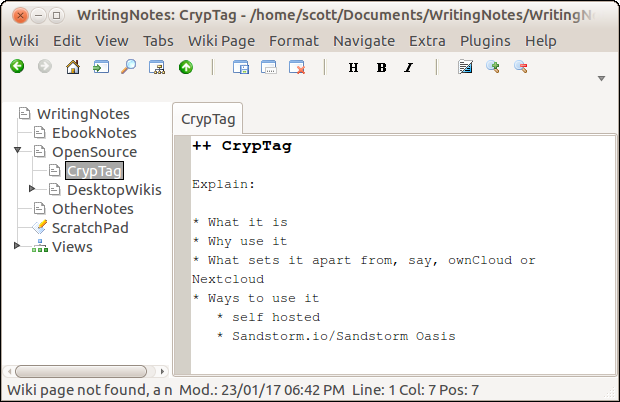
WikidPad
Do you have a favorite lightweight or desktop wiki that helps keep you organized? Feel free to share it with our community by leaving a comment.




11 Comments