Before you start reaching for those implements of mayhem, Emacs and Vim fans, understand that this article isn't about putting the boot to your favorite editor. I'm a professed Emacs guy, but one who also likes Vim. A lot.
That said, I realize that Emacs and Vim aren't for everyone. It might be that the silliness of the so-called Editor war has turned some people off. Or maybe they just want an editor that is less demanding and has a more modern sheen.
If you're looking for an alternative to Emacs or Vim, keep reading. Here are three that might interest you.
Geany
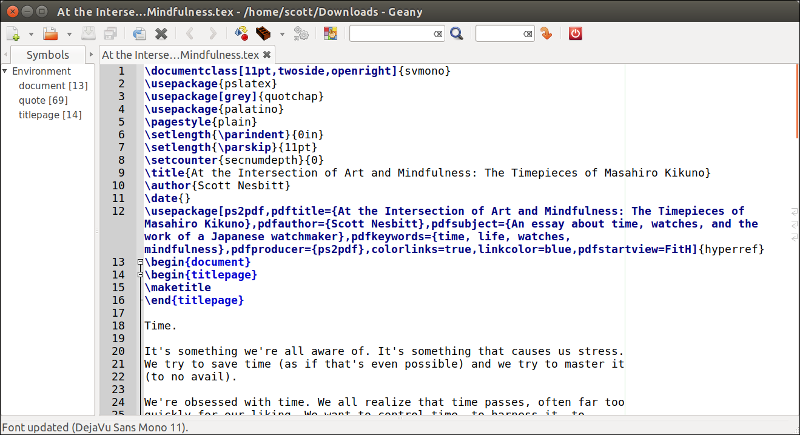
opensource.com
Geany is an old favorite from the days when I computed on older hardware running lightweight Linux distributions. Geany started out as my LaTeX editor, but quickly became the app in which I did all of my text editing.
Although Geany is billed as a small and fast IDE (integrated development environment), it's definitely not just a techie's tool. Geany is small and it is fast, even on older hardware or a Chromebook running Linux. You can use Geany for everything from editing configuration files to maintaining a task list or journal, from writing an article or a book to doing some coding and scripting.
Plugins give Geany a bit of extra oomph. Those plugins expand the editor's capabilities, letting you code or work with markup languages more effectively, manipulate text, and even check your spelling.
Atom
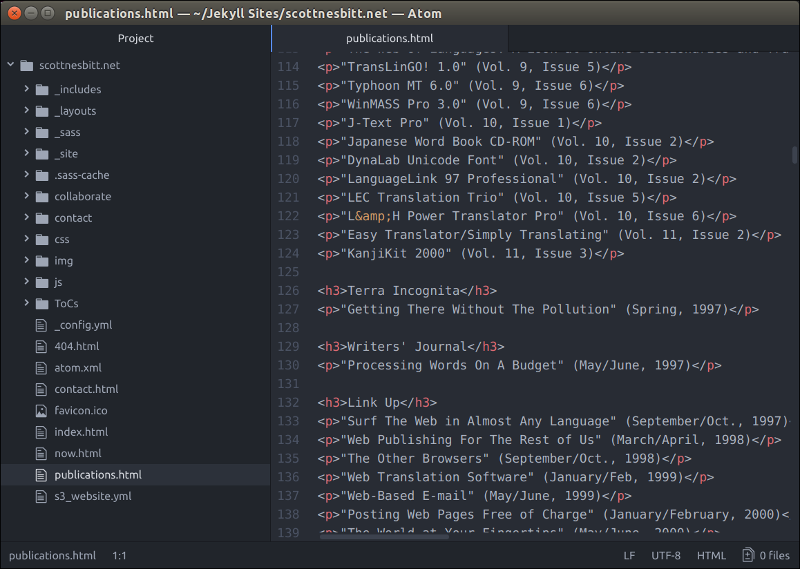
opensource.com
Atom is a new-ish kid in the text editing neighborhood. In the short time it's been on the scene, though, Atom has gained a dedicated following.
What makes Atom attractive is that you can customize it. If you're of a more technical bent, you can fiddle with the editor's configuration. If you aren't all that technical, Atom has a number of themes you can use to change how the editor looks.
And don't discount Atom's thousands of packages. They extend the editor in many different ways, enabling you to turn it into the text editing or development environment that's right for you. Atom isn't just for coders. It's a very good text editor for writers, too.
Xed
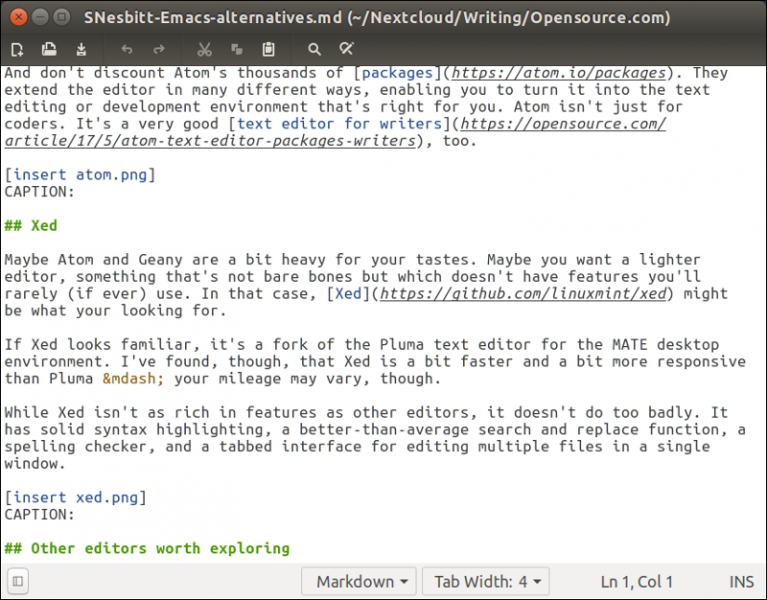
opensource.com
Maybe Atom and Geany are a bit heavy for your tastes. Maybe you want a lighter editor, something that's not bare bones but also doesn't have features you'll rarely (if ever) use. In that case, Xed might be what you're looking for.
If Xed looks familiar, it's a fork of the Pluma text editor for the MATE desktop environment. I've found that Xed is a bit faster and a bit more responsive than Pluma—your mileage may vary, though.
Although Xed isn't as rich in features as other editors, it doesn't do too badly. It has solid syntax highlighting, a better-than-average search and replace function, a spelling checker, and a tabbed interface for editing multiple files in a single window.
Other editors worth exploring
I'm not a KDE guy, but when I worked in that environment, KDevelop was my go-to editor for heavy-duty work. It's a lot like Geany in that KDevelop is powerful and flexible without a lot of bulk.
Although I've never really felt the love, more than a couple of people I know swear by Brackets. It is powerful, and I have to admit its extensions look useful.
Billed as a "text editor for developers," Notepadqq is an editor that's reminiscent of Notepad++. It's in the early stages of development, but Notepadqq does look promising.
Gedit and Kate are excellent for anyone whose text editing needs are simple. They're definitely not bare bones—they pack enough features to do heavy text editing. Both Gedit and Kate balance that by being speedy and easy to use.
Do you have another favorite text editor that's not Emacs or Vim? Feel free to share by leaving a comment.







34 Comments