In his excellent article, An introduction to creating documents in LaTeX, author Aaron Cocker introduces the LaTeX typesetting system and explains how to create a LaTeX document using TeXstudio. He also lists a few LaTeX editors that many users find helpful in creating LaTeX documents.
This comment on the article by Greg Pittman caught my attention: "LaTeX seems like an awful lot of typing when you first start...". This is true. LaTeX involves a lot of typing and debugging, if you missed a special character like an exclamation mark, which can discourage many users, especially beginners. In this article, I will introduce you to GNU Emacs and describe how to use it to create LaTeX documents.
Creating your first document
Launch Emacs by typing:
emacs -q --no-splash helloworld.orgThe -q flag ensures that no Emacs initializations will load. The --no-splash-screen flag prevents splash screens to ensure that only one window is open, with the file helloworld.org.
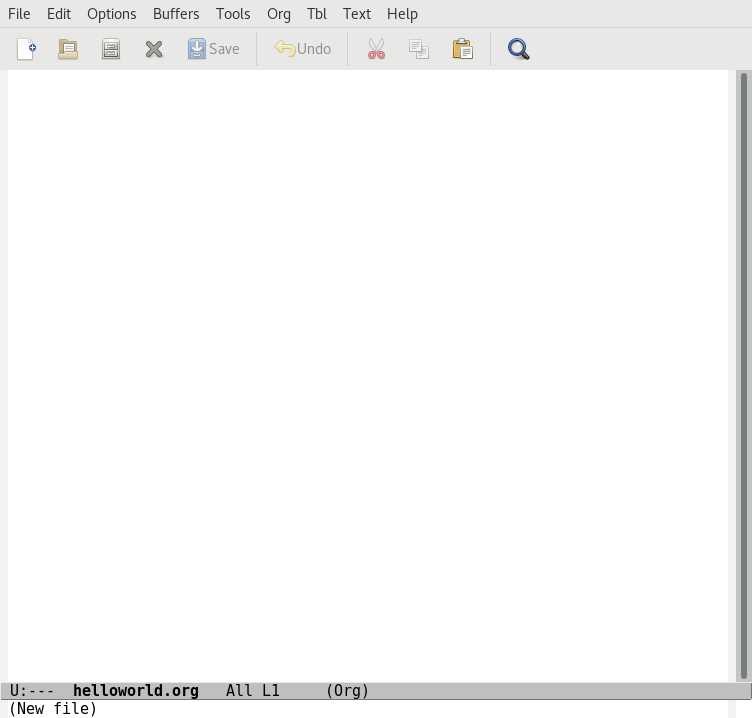
GNU Emacs with helloworld.org file opened in a buffer window.
Let's add some LaTeX headers the Emacs way: Go to Org in the menu bar and select Export/Publish.
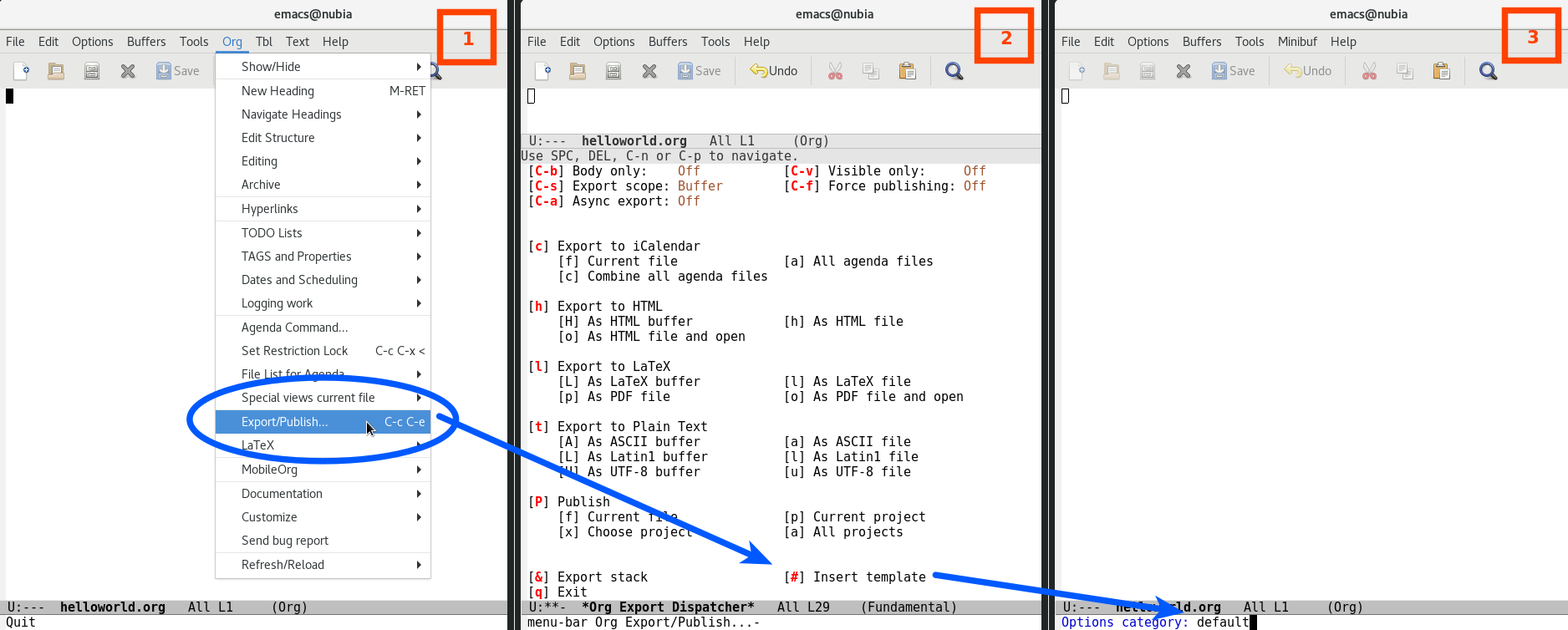
How to insert a default template.
In the next window, Emacs offers options to either export or insert a template. Insert the template by entering # ([#] Insert template). This will move a cursor to a mini-buffer, where the prompt reads Options category:. At this time you may not know the category names; press Tab to see possible completions. Type "default" and press Enter. The following content will be inserted:
#+TITLE: helloworld
#+DATE: <2018-03-12 Mon>
#+AUTHOR:
#+EMAIL: makerpm@nubia
#+OPTIONS: ':nil *:t -:t ::t <:t H:3 \n:nil ^:t arch:headline
#+OPTIONS: author:t c:nil creator:comment d:(not "LOGBOOK") date:t
#+OPTIONS: e:t email:nil f:t inline:t num:t p:nil pri:nil stat:t
#+OPTIONS: tags:t tasks:t tex:t timestamp:t toc:t todo:t |:t
#+CREATOR: Emacs 25.3.1 (Org mode 8.2.10)
#+DESCRIPTION:
#+EXCLUDE_TAGS: noexport
#+KEYWORDS:
#+LANGUAGE: en
#+SELECT_TAGS: export
Change the title, date, author, and email as you wish. Mine looks like this:
#+TITLE: Hello World! My first LaTeX document
#+DATE: \today
#+AUTHOR: Sachin Patil
#+EMAIL: psachin@redhat.com
We don't want to create a Table of Contents yet, so change the value of toc from t to nil inline, as shown below:
#+OPTIONS: tags:t tasks:t tex:t timestamp:t toc:nil todo:t |:tLet's add a section and paragraphs. A section starts with an asterisk (*). We'll copy the content of some paragraphs from Aaron's post (from the Lipsum Lorem Ipsum generator):
* Introduction
\paragraph{}
Lorem ipsum dolor sit amet, consectetur adipiscing elit. Cras lorem
nisi, tincidunt tempus sem nec, elementum feugiat ipsum. Nulla in
diam libero. Nunc tristique ex a nibh egestas sollicitudin.
\paragraph{}
Mauris efficitur vitae ex id egestas. Vestibulum ligula felis,
pulvinar a posuere id, luctus vitae leo. Sed ac imperdiet orci, non
elementum leo. Nullam molestie congue placerat. Phasellus tempor et
libero maximus commodo.
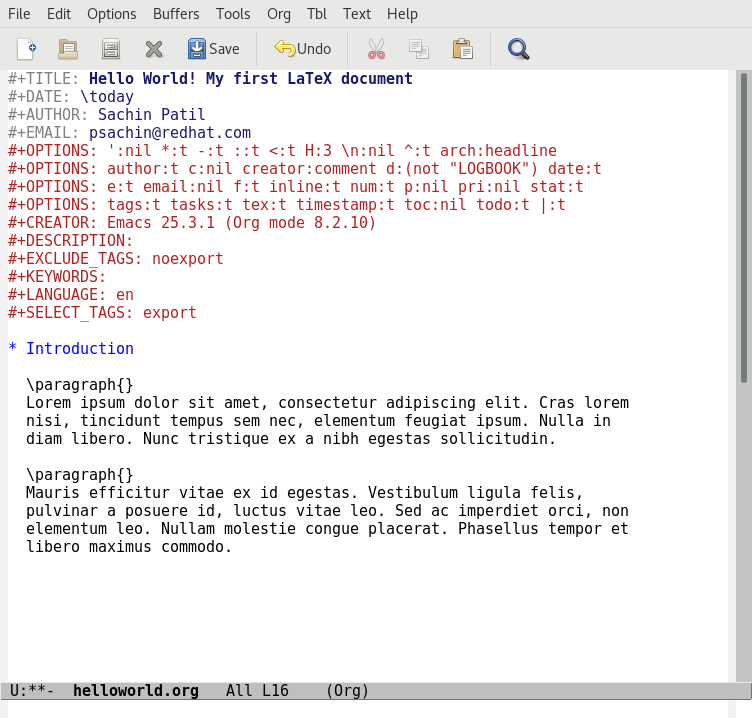
Helloworld.org file
With the content in place, we'll export the content as a PDF. Select Export/Publish from the Org menu again, but this time, type l (export to LaTeX), followed by o (as PDF file and open). This not only opens PDF file for you to view, but also saves the file as helloworld.pdf in the same path as helloworld.org.
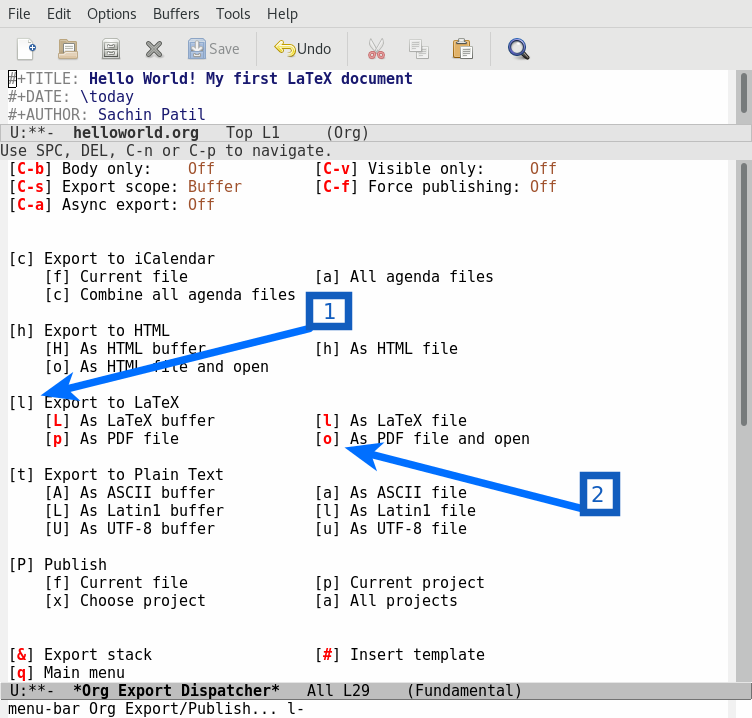
Exporting helloworld.org to helloworld.pdf
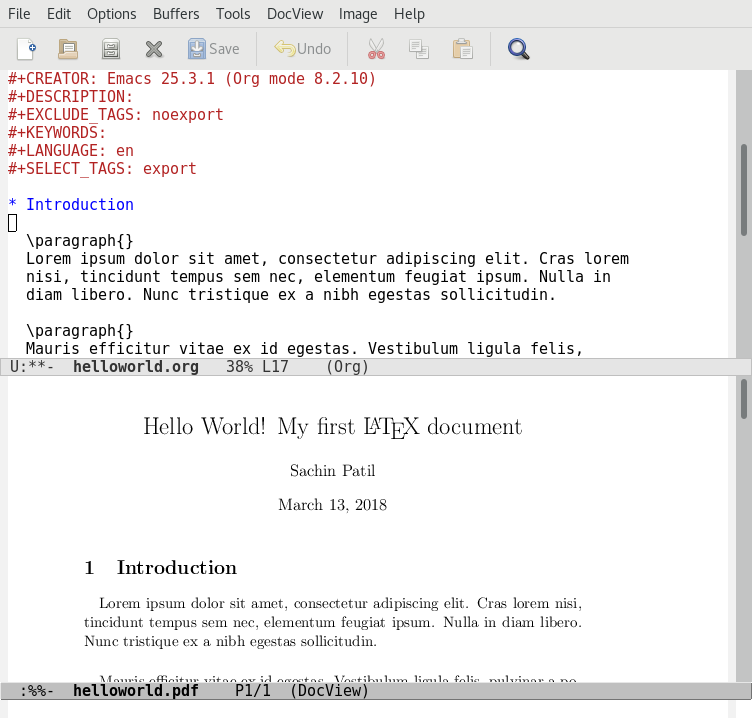
The helloworld.pdf file opened at the bottom
You can also export org to PDF by pressing Alt + x, then typing "org-latex-export-to-pdf". Use Tab to auto-complete.
Emacs also creates the helloworld.tex file to give you control over the content.
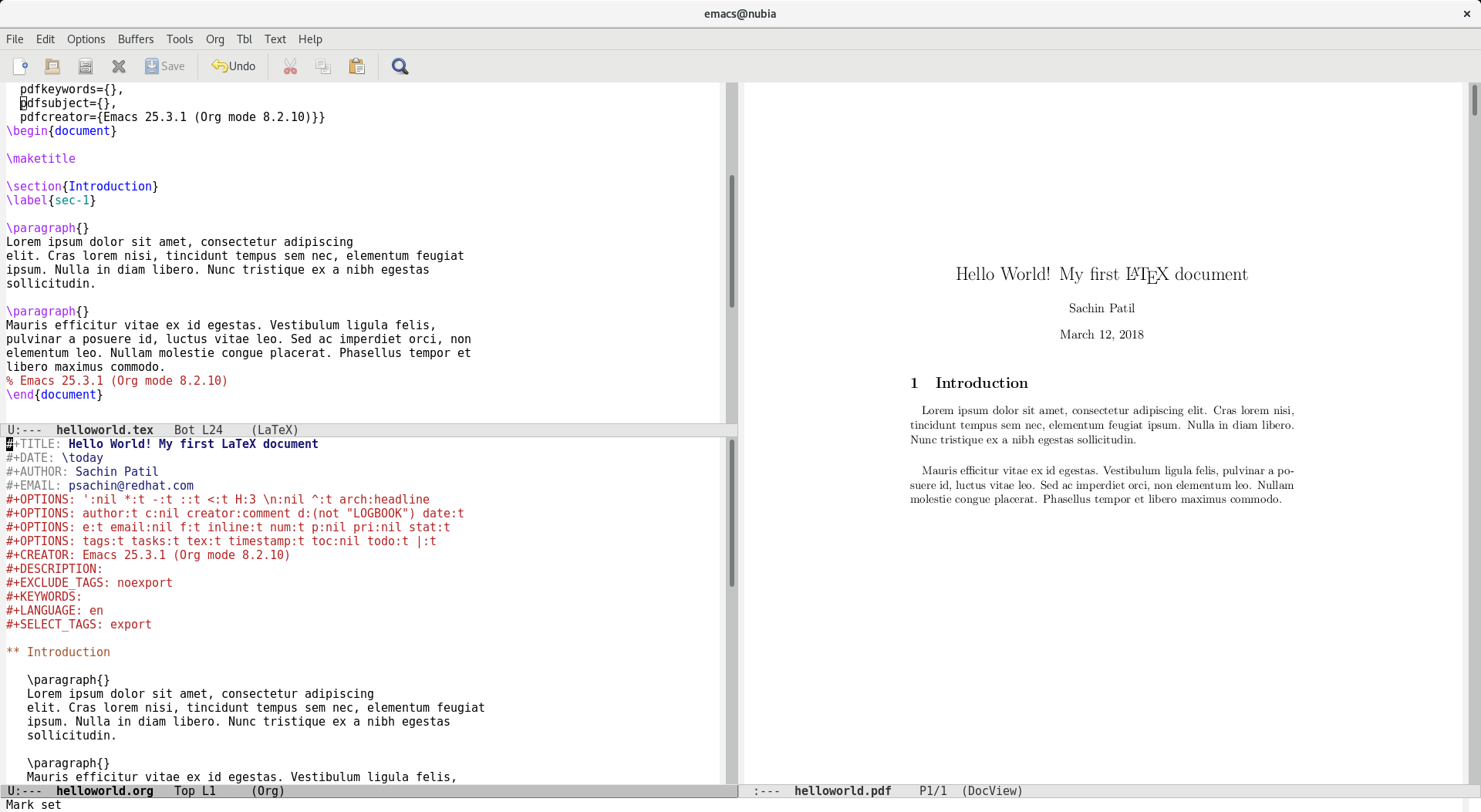
Emacs with LaTeX, org, and PDF files open in three different windows
You can compile the .tex file to .pdf using the command:
pdflatex helloworld.texYou can also export the .org file to HTML or as a simple text file. What I like about .org files is they can be pushed to GitHub, where they are rendered just like any other markdown formats.
Creating a LaTeX Beamer presentation
Let's go a step further and create a LaTeX Beamer presentation using the same file with some modifications as shown below:
#+TITLE: LaTeX Beamer presentation
#+DATE: \today
#+AUTHOR: Sachin Patil
#+EMAIL: psachin@redhat.com
#+OPTIONS: ':nil *:t -:t ::t <:t H:3 \n:nil ^:t arch:headline
#+OPTIONS: author:t c:nil creator:comment d:(not "LOGBOOK") date:t
#+OPTIONS: e:t email:nil f:t inline:t num:t p:nil pri:nil stat:t
#+OPTIONS: tags:t tasks:t tex:t timestamp:t toc:nil todo:t |:t
#+CREATOR: Emacs 25.3.1 (Org mode 8.2.10)
#+DESCRIPTION:
#+EXCLUDE_TAGS: noexport
#+KEYWORDS:
#+LANGUAGE: en
#+SELECT_TAGS: export
#+LATEX_CLASS: beamer
#+BEAMER_THEME: Frankfurt
#+BEAMER_INNER_THEME: rounded
* Introduction
*** Programming
- Python
- Ruby
*** Paragraph one
Lorem ipsum dolor sit amet, consectetur adipiscing
elit. Cras lorem nisi, tincidunt tempus sem nec, elementum feugiat
ipsum. Nulla in diam libero. Nunc tristique ex a nibh egestas
sollicitudin.
*** Paragraph two
Mauris efficitur vitae ex id egestas. Vestibulum
ligula felis, pulvinar a posuere id, luctus vitae leo. Sed ac
imperdiet orci, non elementum leo. Nullam molestie congue
placerat. Phasellus tempor et libero maximus commodo.
* Thanks
*** Links
- Link one
- Link two
We have added three more lines to the header:
#+LATEX_CLASS: beamer
#+BEAMER_THEME: Frankfurt
#+BEAMER_INNER_THEME: rounded
To export to PDF, press Alt + x and type "org-beamer-export-to-pdf".
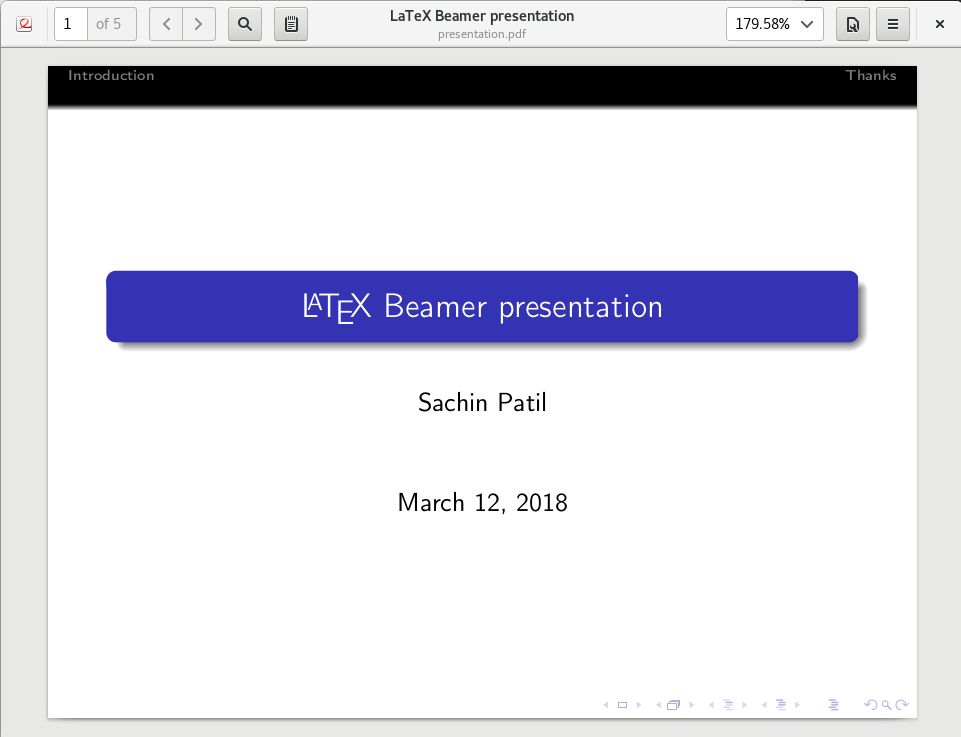
Latex Beamer presentation created using Emacs and Org mode
I hope you enjoyed creating this LaTeX and Beamer document using Emacs (note that it's faster to use keyboard shortcuts than a mouse). Emacs Org-mode offers much more than I can cover in this post; you can learn more at orgmode.org.







14 Comments