I have to admit, I've fallen in love with Trello as a productivity tool. If you like keeping lists as a way to organize your work, it's a very good tool. For me, it serves two primary purposes: keeping a GTD framework, and managing certain projects with a kanban-like schedule.
But Trello is a closed source SaaS product, and I wanted to know whether I could find an open source alternative to meet my needs. As much as I love Trello, it lacks a few features that I'd really like to have in a list/task manager, and I wanted to explore my other options.
If you're not familiar with Trello or the concept of a kanban board, it's pretty simple. Items on a list are each treated as "cards." Offline versions often use Post-It Notes moved across a series of bins. It's based on a process developed for manufacturing, but widely adopted by the lean software development community. Cards might represent a feature, which is moved across a board to represent its flow through development, review, testing, and deployment. Digital tools often allow attachments to these cards: images, links, additional lists, a person assigned to the task, etc., and many have additional tools for giving you a fuller picture of how tasks are moving across a workflow. For people with a lot of production-oriented work, they also work well outside of the software development world. I use kanban boards for tracking everything from articles being written to home repairs.
But most kanban board tools are multi-purpose, and you can also use them to track next actions, someday/maybe lists, or even just what groceries you need to pick up. The killer feature of almost all of them is the ability to share your boards with a team, allowing group collaboration and keeping everyone on the same page. When looking for an open source tool to fit my needs, I came across five open source, free Trello alternatives and wanted to share a little bit from my experience with each.
Taiga
First up is Taiga.io. We've reviewed Taiga before, and it's one of our top project management tools. Whereas some project management tools seem to focus too much on including a kitchen sink of features, one of the things that I liked about Taiga when I first learned about it was its focus on simplicity and a clean interface. Taiga is also highly customizable and includes integration with a lot of other features and external tools, as well as a number of community-created tools.
If you're switching away from another provider, you may be able to import boards when creating a new Taiga project. During project creation, choose the import tool and sign into your other account. There are importers for Trello, Jira, Github, and Asana.
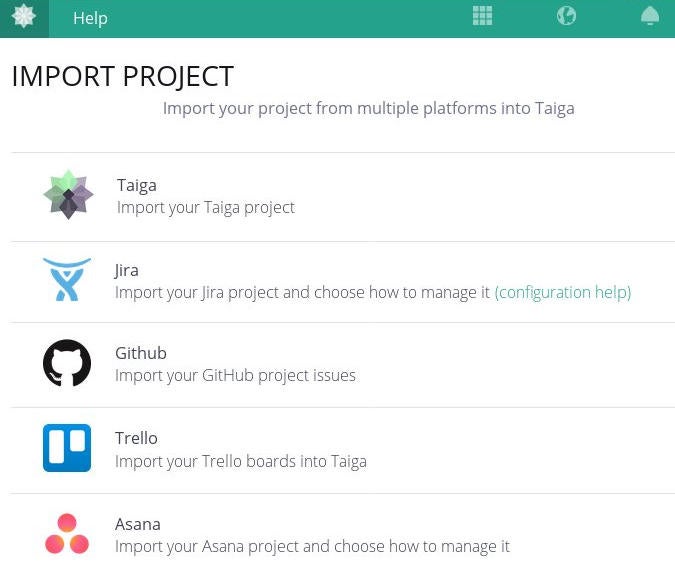
Taiga does more than kanban boards, but since that's what I am primarily interested in, that's most of what I explored. I liked the ability to add custom fields, and the points system is something that teams might find interesting; reporting was also super easy. In addition to being an open source project you can download and run yourself, Taiga features an online hosted version offering both public project boards and private boards.
Taiga is written in Python with Django and on top of AngularJS, and is open source under a GNU Affero GPL.
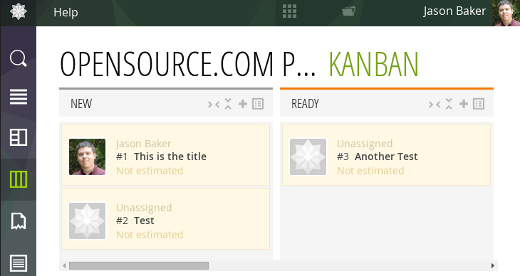
Taiga screenshot by Jason Baker. CC BY-SA 2.0.
Kanboard
Kanboard is a fairly minimalist entry into the world of open source kanban boards. But don't let the minimal interface fool you, it still hosts a number of features including task searching and filtering, subtasks, attachments, commenting, and more, as well as some decent analytics and reporting options. You can also easily export your cards in a variety of formats. Kanboard is easy to install, uses few resources (you can run it on a Raspberry Pi, for example), and has been translated to quite a number of different languages.
Kanboard is written in PHP and is made available under an MIT license.
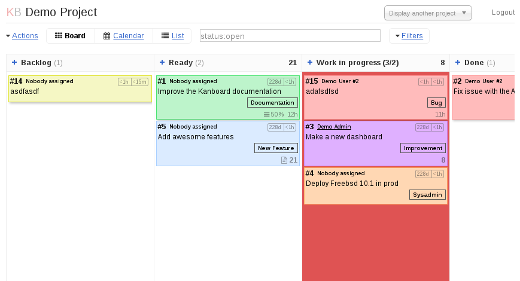
Kanboard screenshot by Jason Baker. CC BY-SA 2.0.
Wekan
The next contender I looked at was Wekan. Wekan was formerly known as Libreboard, although the project has evolved significantly from this previous version. They have a free hosted demo that you can try out, or you can download and install it yourself. They make this especially easy, providing a container image, VirtualBox image, or the ability to install from source, and it's integrated into Sandstorm.io if you're already using that platform for hosting a personal cloud server.
Of all the kanban-style board tools I looked at, Wekan is the one that most closely resembled the Trello interface. Both the front-end and the back-end are written in JavaScript, based on the Meteor framework.
As with Taiga, you can import boards directly from your Trello account when creating a Wekan board.
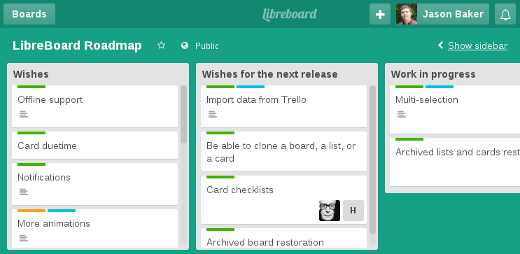
Libreboard (now Wekan) screenshot by Jason Baker. CC BY-SA 2.0.
If you're interested in getting involved with the project, check out the project wiki or the developer documentation.
Restyaboard
Restyaboard attempts to pick up where Trello stops and extend the feature set a bit; they've got a handy comparison chart on their website which lays out their additional features pretty well. Their online demo shows off many of these features. If you're already using Trello, you'll appreciate the ability to import your tasks directly from Trello's default format so you can get up and going quickly.
What I appreciated about Restyaboard was the templating feature (something my currently solution is lacking). They also have a handy API explorer, which makes custom integrations with other tools a breeze, assuming you're willing to do a little bit of coding.
Restyaboard is written in PHP and is freely distributed under an Open Software License.
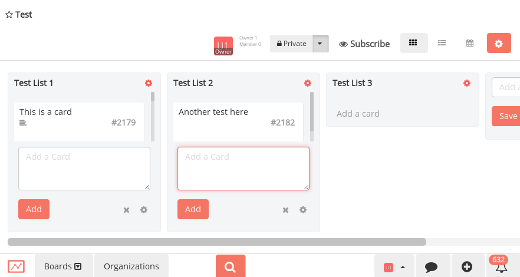
RestyaBoard screenshot by Jason Baker. CC BY-SA 2.0.
TaskBoard
The final tool I looked at was TaskBoard. Like the others, TaskBoard also has an online demo you can try out for yourself before you download and install it.
I found TaskBoard to have many of the same features of other tools I looked at, and that's certainly not a fault. It's a reasonably full-featured solution with filtering, comments, attachments, and most of the standard features of a kanban board I've come to expect. What I liked most about TaskBoard was its inline support for MarkDown, which has become my go-to format for writing.
TaskBoard is MIT licensed and written in PHP.
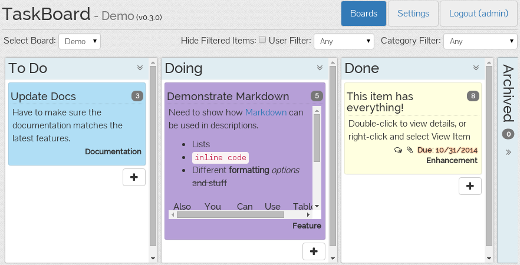
TaskBoard screenshot by Jason Baker. CC BY-SA 2.0.
Do you have another favorite that I missed? Let us know in the comments below, and if you've tried any of these out, tell us what you think! And be sure to also check out our guide to project management tools for agile teams, which has even more great projects to choose from.
This article was originally published on August 27, 2015. It has been updated to reflect changes made to a few of the projects originally listed.
Are you interested in reading more articles like this? Sign up for our weekly email newsletter.

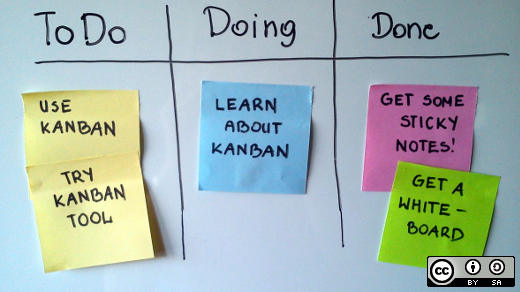



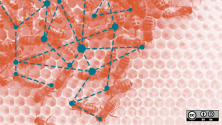

57 Comments