There seems to be a mad rush at the beginning of every year to find ways to be more productive. New Year's resolutions, the itch to start the year off right, and of course, an "out with the old, in with the new" attitude all contribute to this. And the usual round of recommendations is heavily biased towards closed source and proprietary software. It doesn't have to be that way.
Part of being productive is accepting that failure happens. I am a big proponent of Howard Tayler's Maxim 70: "Failure is not an option—it is mandatory. The option is whether or not to let failure be the last thing you do." And there were many things I wanted to talk about in this series that I failed to find good answers for.
So, for the final edition of my 19 new (or new-to-you) open source tools to help you be more productive in 2019, I present the tools I wanted but didn't find. I am hopeful that you, the reader, will be able to help me find some good solutions to the items below. If you do, please share them in the comments.
Calendaring
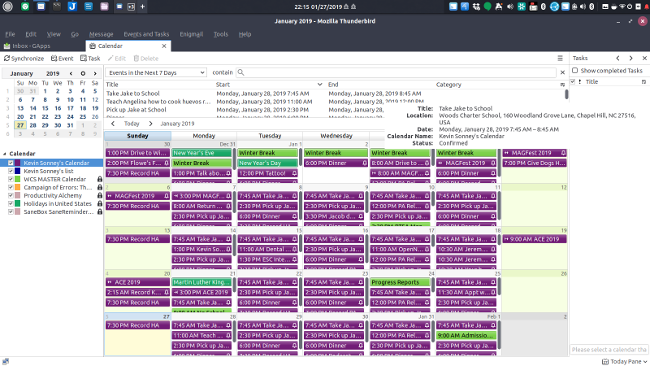
If there is one thing the open source world is weak on, it is calendaring. I've tried about as many calendar programs as I've tried email programs. There are basically three good options for shared calendaring: Evolution, the Lightning add-on to Thunderbird, or KOrganizer. All the other applications I've tried (including Orage, Osmo, and almost all of the Org mode add-ons) seem to reliably support only read-only access to remote calendars. If the shared calendar uses either Google Calendar or Microsoft Exchange as the server, the first three are the only easily configured options (and even then, additional add-ons are often required).
Linux on the inside
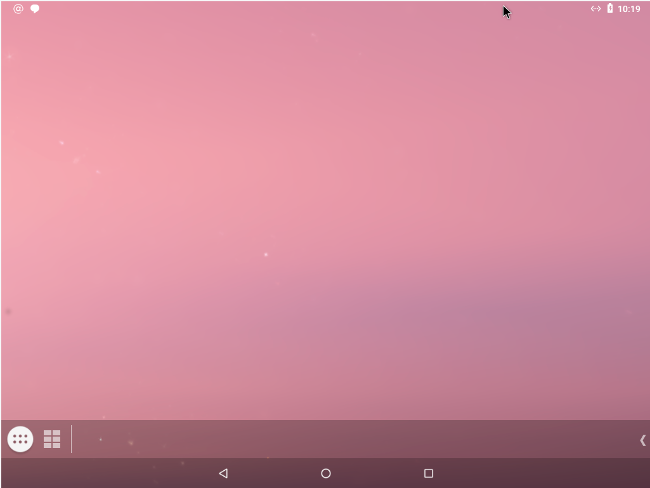
I love Chrome OS, with its simplicity and lightweight requirements. I have owned several Chromebooks, including the latest models from Google. I find it to be reasonably distraction-free, lightweight, and easy to use. With the addition of Android apps and a Linux container, it's easy to be productive almost anywhere.
I'd like to carry that over to some of the older laptops I have hanging around, but unless I do a full compile of Chromium OS, it is hard to find that same experience. The desktop Android projects like Bliss OS, Phoenix OS, and Android-x86 are getting close, and I'm keeping an eye on them for the future.
Help desks
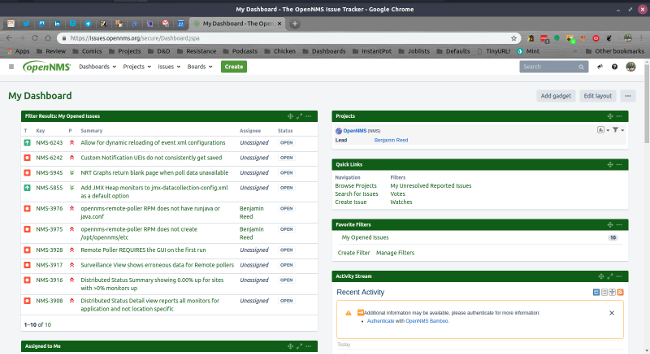
Customer service is a big deal for companies big and small. And with the added focus on DevOps these days, it is important to have tools to help bridge the gap. Almost every company I've worked with uses either Jira, GitHub, or GitLab for code issues, but none of these tools are very good at customer support tickets (without a lot of work). While there are many applications designed around customer support tickets and issues, most (if not all) of them are silos that don't play nice with other systems, again without a lot of work.
On my wishlist is an open source solution that allows customers, support, and developers to work together without an unwieldy pile of code to glue multiple systems together.
Your turn
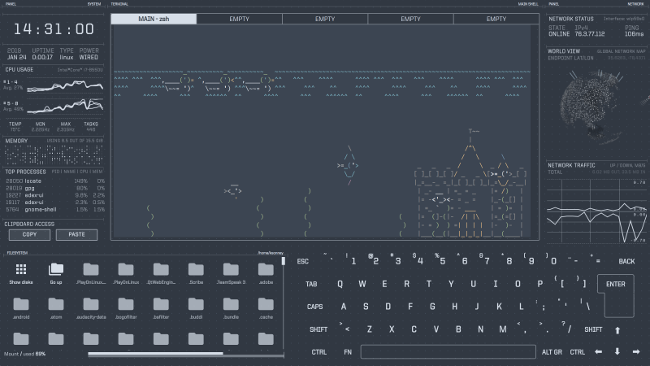
I'm sure there are a lot of options I missed during this series. I try new applications regularly, in the hopes that they will help me be more productive. I encourage everyone to do the same, because when it comes to being productive with open source tools, there is always something new to try. And, if you have favorite open source productivity apps that didn't make it into this series, please make sure to share them in the comments.



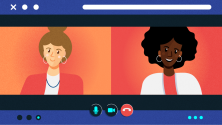



4 Comments