There are thousands of USB devices on the market—keyboards, scanners, printers, mouses, and countless others that all work on Linux. Their vendor details are stored in the USB ID Repository.
lsusb
The Linux lsusb command lists information about the USB devices connected to a system, but sometimes the information is incomplete. For example, I recently noticed that the brand of one of my USB devices was not recognized. the device was functional, but listing the details of my connected USB devices provided no identification information. Here is the output from my lsusb command:
$ lsusb
Bus 002 Device 001: ID 1d6b:0003 Linux Foundation 3.0 root hub
Bus 001 Device 004: ID 046d:082c Logitech, Inc.
Bus 001 Device 003: ID 0951:16d2 Kingston Technology
Bus 001 Device 002: ID 18f8:1486
Bus 001 Device 005: ID 051d:0002 American Power Conversion Uninterruptible Power Supply
Bus 001 Device 001: ID 1d6b:0002 Linux Foundation 2.0 root hubAs you can see in the last column, there is one device with no manufacturers description. To determine what the device is, I would have to do a deeper inspection of my USB device tree. Fortunately, the lsusb command has more options. One is -D device, to elicit per-device details, as the man page explains:
"Do not scan the /dev/bus/usb directory, instead display only information about the device whose device file is given. The device file should be something like /dev/bus/usb/001/001. This option displays detailed information like the v option; you must be root to do this."
I didn't think it was easily apparent how to pass the device path to the lsusb command, but after carefully reading the man page and the initial output I was able to determine how to construct it. USB devices reside in the UDEV filesystem. Their device path begins in the USB device directory /dev/bus/usb/. The rest of the path is made up of the device's Bus ID and Device ID. My non-descript device is Bus 001, Device 002, which translates to 001/002, and completes the path /dev/bus/usb/001/002. Now I can pass this path to lsusb. I'll also pipe to more since there is often quite a lot of information there:
$ lsusb -D /dev/bus/usb/001/002 |more
Device: ID 18f8:1486
Device Descriptor:
bLength 18
bDescriptorType 1
bcdUSB 1.10
bDeviceClass 0 (Defined at Interface level)
bDeviceSubClass 0
bDeviceProtocol 0
bMaxPacketSize0 8
idVendor 0x18f8
idProduct 0x1486
bcdDevice 1.00
iManufacturer 0
iProduct 1
iSerial 0
bNumConfigurations 1
Configuration Descriptor:
bLength 9
bDescriptorType 2
wTotalLength 59
bNumInterfaces 2
bConfigurationValue 1
iConfiguration 0
bmAttributes 0xa0
(Bus Powered)
Remote Wakeup
MaxPower 100mA
Interface Descriptor:
bLength 9
bDescriptorType 4
bInterfaceNumber 0
bAlternateSetting 0
bNumEndpoints 1
bInterfaceClass 3 Human Interface Device
bInterfaceSubClass 1 Boot Interface Subclass
bInterfaceProtocol 2 Mouse
iInterface 0
HID Device Descriptor:Unfortunately, this didn't provide the detail I was hoping to find. The two fields that appear in the initial output, idVendor and idProduct, are both empty. There is some help, as scanning down a bit reveals the word Mouse. A-HA! So, this device is my mouse.
The USB ID Repository
This made me wonder how I could populate these fields, not only for myself but also for other Linux users. It turns out there is already an open source project for this: the USB ID Repository. It is a public repository of all known IDs used in USB devices. It is also used in various programs, including the USB Utilities, to display human-readable device names.
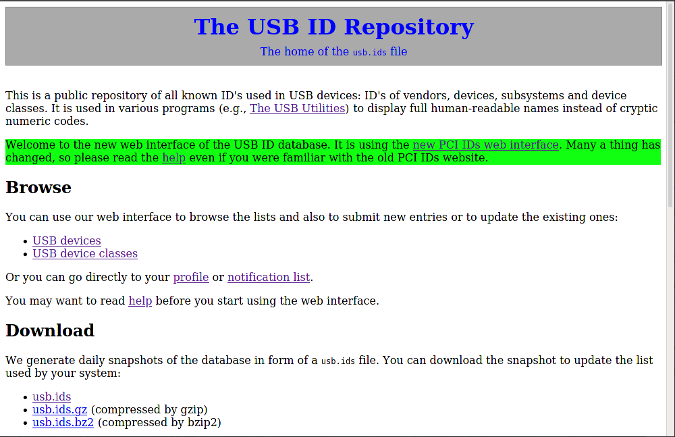
(Alan Formy-Duval, CC BY-SA 4.0)
You can browse the repository for particular devices either from the website or by downloading the database. Users are also welcome to submit new data. This is what I did for my mouse, which was absent.
Update your USB IDs
The USB ID database is stored in a file called usb.ids. This location may vary depending on the Linux distribution.
On Ubuntu 18.04, this file is located in /var/lib/usbutils. To update the database, use the command update-usbids, which you need to run with root privileges or with sudo:
$ sudo update-usbidsIf a new file is available, it will be downloaded. The current file will be backed up and replaced by the new one:
$ ls -la
total 1148
drwxr-xr-x 2 root root 4096 Jan 15 00:34 .
drwxr-xr-x 85 root root 4096 Nov 7 08:05 ..
-rw-r--r-- 1 root root 614379 Jan 9 15:34 usb.ids
-rw-r--r-- 1 root root 551472 Jan 15 00:34 usb.ids.oldRecent versions of Fedora Linux store the database file in /usr/share/hwdata. Also, there is no update script. Instead, the database is maintained in a package named hwdata.
# dnf info hwdata
Installed Packages
Name : hwdata
Version : 0.332
Release : 1.fc31
Architecture : noarch
Size : 7.5 M
Source : hwdata-0.332-1.fc31.src.rpm
Repository : @System
From repo : updates
Summary : Hardware identification and configuration data
URL : https://github.com/vcrhonek/hwdata
License : GPLv2+
Description : hwdata contains various hardware identification and configuration data,
: such as the pci.ids and usb.ids databases.Now my USB device list shows a name next to this previously unnamed device. Compare this to the output above:
$ lsusb
Bus 002 Device 001: ID 1d6b:0003 Linux Foundation 3.0 root hub
Bus 001 Device 004: ID 046d:082c Logitech, Inc. HD Webcam C615
Bus 001 Device 003: ID 0951:16d2 Kingston Technology
Bus 001 Device 014: ID 18f8:1486 [Maxxter]
Bus 001 Device 005: ID 051d:0002 American Power Conversion Uninterruptible Power Supply
Bus 001 Device 001: ID 1d6b:0002 Linux Foundation 2.0 root hub
You may notice that other device descriptions change as the repository is regularly updated with new devices and details about existing ones.
Submit new data
There are two ways to submit new data: by using the web interface or by emailing a specially formatted patch file. Before I began, I read through the submission guidelines. First, I had to register an account, and then I needed to use the project's submission system to provide my mouse's ID and name. The process is the same for adding any USB device.
Have you used the USB ID Repository? If so, please share your reaction in the comments.

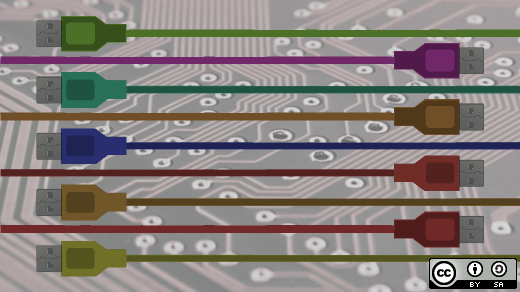

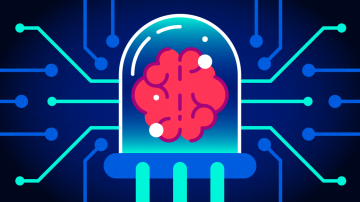
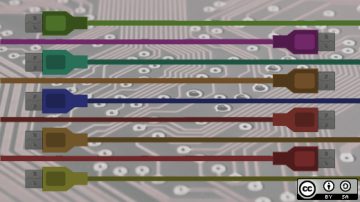





6 Comments