I love a good game that you can immerse yourself in for hours, but I don't always have the luxury of ignoring daily tasks to disappear into a video game. Still, I do love a fun challenge from time to time, and two of my favourite applications to launch when my computer gets busy doing something that I need to wait on are games from the KDE Games package: KBlocks and Kolf.
KBlocks
My favorite video game involves blocks falling from the sky, and ideally landing in rows which magically disappear when blocks are contiguous. KBlocks is one implementation of that format, and it's a good one. It's got responsive block rotation with Left and Right Arrow, adjustable faster fall with the Down Arrow, instant fall with Spacebar, There are a few different levels of difficulty to control how quickly blocks fall.

(Seth Kenlon, CC BY-SA 4.0)
The default theme of KBlocks is ancient Egyptian, which has no bearing on gameplay but can be pleasant for Egyptophiles. You can change the theme, though, in the Configure KBlocks menu item. An alternate theme called Plasma is included, or you can click on Get New Themes button and download user-contributor themes.
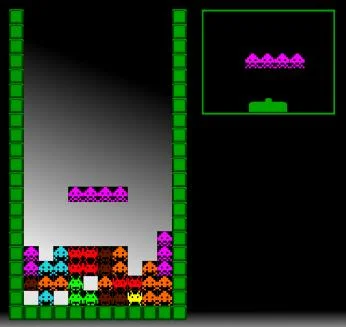
(Seth Kenlon, CC BY-SA 4.0)
The theme is purely aesthetic, but for the artistic type, creating a theme for a casual game could be a fun way to contribute to an open source project.
A gateway game to the KDE Plasma Desktop
I'll admit, KBlocks is difficult for me to put down. In fact, it was my desire to play games during meetings that led me to find the M-x tetris command in Emacs, which in turn caused me to discover, and fall in love with, Linux in the first place. There's great power in this game. Maybe KBlocks will be the way you discover the KDE Plasma Desktop?
Kolf
I don't like golf in real life, but on the computer miniature golf is a pleasantly frustrating mix of simulated physics and fun level design. With Kolf, the goal is as you'd expect: hit a golf ball into a hole. The destination is, of course, always around a corner, over a hill, past a pond, or behind a wall, so it's your goal to calculate ball speed, friction, incline, and trajectory with such perfection that you get the ball home in as few hits as possible.
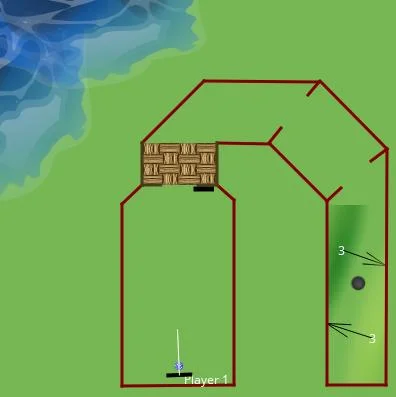
(Seth Kenlon, CC BY-SA 4.0)
It's never as easy as it looks, and I don't think it ever gets old to watch the golf ball bounce off of objects and roll down hills that you never intended for it to go near.
Designing your own course
The fun really begins when you try your hand at designing your own miniature golf course. Yes, Kolf has a level editor, in which you can build walls, place ponds and hills and sandtraps, add pinball-style bumbers, and more.

(Seth Kenlon, CC BY-SA 4.0)
Because Kolf can be a multi-player game, it's especially fun to give each player five minutes to design a level, and then see who does best at whose level.
Linux KDE games
These aren't by any means the only two games from the KDE project. There are many others, including card games, tile games, and arcade games. The nice thing about the KDE Games package is that they contain games you're happy to walk away from at a moment's notice, and they only require about a fourth of your attention. I use these to kill time while compiling code. Sometimes I don't get a full game in, but I always appreciate the subtle shift in mental gears.

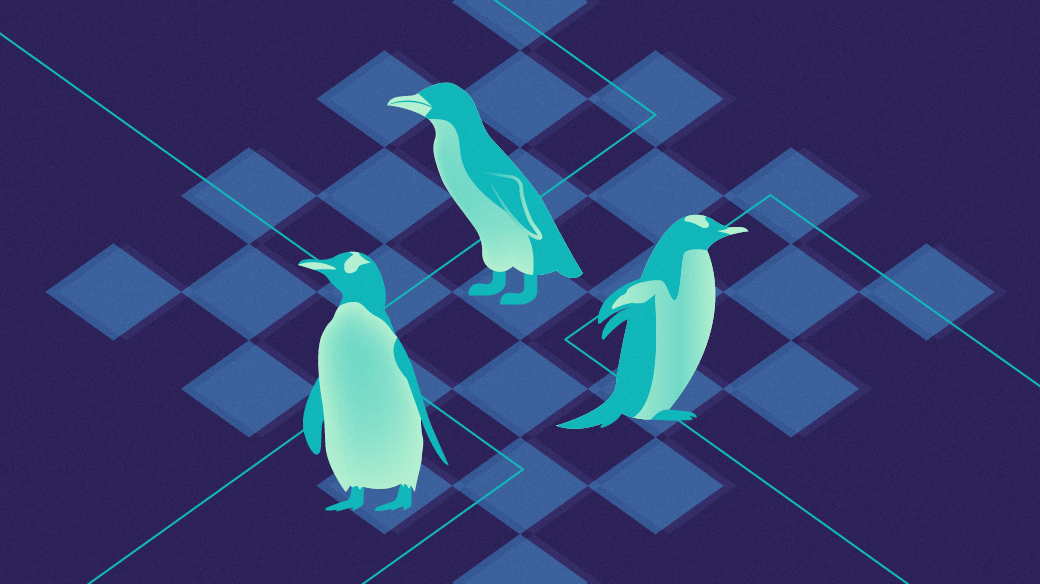





10 Comments