I wanted to learn Linux, so here's my account of what I did to achieve that goal.
To give you some idea of what it means to me to learn more about Linux: When I was at OSCON 2014 this year, I met an edX developer named David. During our discussion about the new direction edX is taking with their open source project Open edX, he told me about the Intro to Linux course. I mentally signed myself up immediately. To "get an education" in Linux has been a goal of mine for a while, as my career continues to grow in the software technology sector. And, as I point out in my post on Medium about my professional history, I don't have a programming background. My expertise is in a human language (English), not in a computer language (insert your favorite one here).
And, not in Linux... but, not for long.
I signed up to take the edX course, Introduction to Linux, a few weeks ago and it's been interesting. I'm almost halfway through an 18 chapter course teaching me "what Linux all about." And, I'm doing it because Linux is important to me now—as it became one day for everyone who loves Linux, no matter the reason for arriving at its penguin-y gates. My reason for arriving here is that who I am has led me to a job supporting principles I believe in. The rest is all part of that.
Note: I'm taking the honors version for free; you can also pay a small fee to get a "Verified Certificate of Achievement" for proof that you've completed the course that you can show to employers or educators, helping you get a job (or a promotion) or into a program. Through the "honors" version, I take the course at my own pace.
Now, let's get down to business. Here's how the course works and some highlights from Chapters 1 - 6.
How it works
- Create an account and sign up for the Introduction to Linux course. The course ID is: LFS101x.
- The course is comprised of videos and written materials by, your host, The Linux Foundation.
- All you need is a computer and an Internet connection from which to watch and read. (To get more out of the course, you can install Linux on your computer.)
- The course has "Try-It-Yourself activities" and "Labs" for the Linux distributions covered in the course.
- Each chapter ends with a few multiple-choice questions.
- To give feedback on topics within the chapters, you can leave feedback in the Discussion forum.
Welcome message from Linus Torvalds for the edX course
Highlights from Chapters 1 - 6
The Linux Foundation has created all of the content for the course, including the videos, written text, activities, and labs. It's clear to me that their content team has made an effort to space out the videos between the written material in a way that gives you a break from endless reading. Also, each video is only approximately 30 seconds to 2 minutes long. They avoid getting into the weeds too much at once, giving you chunks of knowledge, letting you test it out, then moving on to another topic. Each chapter points out that as the course progresses, you will go into further depth with each topic.
The course uses these Linux distributions to teach the course
- Ubuntu (Debian Family Systems)
- openSUSE (SUSE Family Systems)
- CentOS (Fedora Family Systems)
The reasoning
"Because there are literally hundreds of distributions, we couldn't possibly cover them all in this course. Instead we have decided to focus on the three major distribution families, and we've chosen one specific distribution from within each family to use for all illustrations, examples, and exercises. This is not meant to suggest that we endorse these specific distributions; they were simply chosen because they are fairly widely used and are broadly representative of their respective family."
Names and trees
The names open source developers come up with can be, well, odd. As a newbie, you're thinking, "What?! How do I pronounce that much less remember that?" But, once you become familiar with the terms, you're like, "Oh, but of course you call the graphical interface a 'goo-ey'!" Typical welcome to the club type stuff. I smiled to learn that the "GUI" was not scary and totally normal! It's just interacting with your computer through icons and screens! And, while learning about the heirarchy of package management systems, I find that yum is even more loveable as the "Yellowdog Updater, Modified" (side note: creator Seth Vidal lived up the street from me). And, as I read through the why and how of command line operations in Chapter 6, I learned about important terms like, SSH, bash, and sudo.
In my conversations with fellow technologists, the other factor I find lacking is my understanding of how things fit together. Never having taken a programming course, it was so cool just to learn about the installation of a desktop environment and the boot process. Then, I finally got to work with files and directories using the command prompt! I had begun to wish I had Linux installed on one of my computers around Chapter 4, but I knew I was missing out big time by Chapter 6.
So, stay tuned for my next adventure as a newbie to Linux when I report back after my first install.




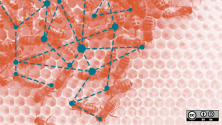

38 Comments