I really like the command line interface (CLI) in Linux. It bestows great power upon its users, and I spend a good deal of time availing myself of those powers. And yet without the GUI desktop I would still be limited. It is through the combination of the GUI and the command line that I find the power of Linux to be more fully realized.
As with many things in Linux, there are several choices available for desktops. A short list includes Xfce, MATE, Cinnamon, LXDE, GNOME, KDE, and for the kids, Sugar. I have tried all of these at various times over the years, and I always install all of them on my main workstation so that I can try out the latest versions of each. But despite the fact that all of these desktops have many good features, I always return to KDE.
KDE originally stood for Kool Desktop Environment, but is now known by many as the K Desktop Environment. KDE is powerful, flexible, and it can be fun. I think that "Kool" still applies.
- Integration. KDE is well integrated with many applications of all kinds. Applications do not have to be written specifically for KDE, and all of the applications that are typically part of the GNOME desktop also work just fine in KDE. Applications like the Thunderbird email application and the Firefox web browser work just as well on the KDE desktop as any other and can be specified as default applications for KDE.
- Looks. I like the many ways in which I can change the look of the KDE Plasma workspace. Sometimes I like to set colors and looks to suit my moods. Icons, widgets, fonts, pointers, the window decorations, and much more can also be changed, and I can download and install new ones if those already installed are not right for me. Window decorations define the look of the borders and buttons on the window frame. Widgets are the buttons, sliders, and general look of the applications within the windows. Color schemes and other styles can be saved and used later when my mood changes again.
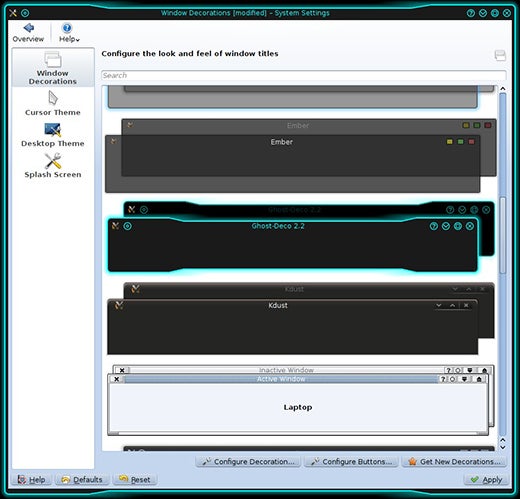
- Flexibility. More importantly than just the way it looks, I can change the way KDE works. One or two clicks to open files and folders, Bluetooth and other connectivity can be configured easily, and power management can be adjusted. I also like the various configuration options for multiple monitors, which is very helpful when giving presentations using a projector. KDE allows me to define the functions of the mouse buttons, how windows behave, and how to deal with new devices that are plugged in such as whether to mount them if they are storage devices and which applications to open automatically.
- Konsole. Konsole is a kick-butt terminal emulator program for the desktop. Konsole is an excellent example of the Linux Philosophy's tenet, "Each program should do one thing and do it very well." It was written for KDE, but it can also run on other desktops. And here is where the GUI desktop combines with the CLI to enhance my admin-fu. The feature I find most useful is the fact that the Konsole window allows for multiple tabs with a separate terminal session in each tab. I can login to the local host as root in the terminal of one tab, a non-root user in another tab, different hosts for two or three other tabs, and switch between them by clicking on the desired tab. I usually have tabs open with sessions for root on my local host, a root session on my web and email server, and a local, non-root session for development—all in a single window.
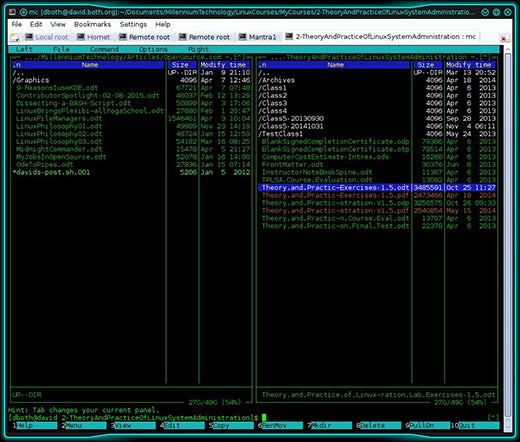
- Widgets. There are widgets for almost anything and they can be added to the desktop and moved around to wherever you want them. There are widgets for monitoring various aspects of the system's health, the weather, various types of calculators, clocks, news feeds, messaging, and much more. These widgets can make the desktop a veritable sandbox of toys and useful information.
- Multiple desktops. We Virgos like to be organized, and a single desktop can become cluttered and disorganized rather quickly with many programs and windows open. I have been using multiple desktops for years with KDE and usually have one main desktop I use for typical user stuff like email, web browsing, and writing documents like this one. I use another desktop for development of new scripts and modification of old ones as well as testing them in virtual machines. This helps me keep things a bit separate and organized in a way that I can find things fairly easily. I have another desktop set aside for transient tasks that I want to be kept together but that do not fit the other desktops.
- Showing off. What is the point in having multiple desktops if you can't show off a bit when switching between them. I have my desktops configured so that they appear as if they were on a the faces of a cube and switching between them rotates the cube. This has no real practical value, but I do occasionally like to show off for my non-Linux friends. I could also choose a sphere or cylinder for this.

- Fun. KDE provides many desktop effects if you have an appropriate video adapter. Effects include things like "Wobbly Windows," where the windows jiggle like Jello when moved. Other effects include various animations like shattering, fading, and gliding when windows are opened, minimized, maximized, and closed.
- My way! I can have it my way—any way I want it. I don't use many of the advanced visual features of KDE very frequently, but sometimes I like to do so as much for fun as any other reason. And fun is an important part of the computer experience as well as life in general. However, other features are key to making the many hours I spend each day on my computer comfortable, efficient and easy. Multiple desktops, defining mouse button actions, the widgets on the KDE panel, and many of the other interactions I have with the user interface help to define the experience I have while I work and play.
I have tried many different desktop GUIs. KDE is the only one that I can configure to work in the specific ways that allow me to work in the manner that is most comfortable and efficient for me. I like to have a lot of choices, and KDE provides that. KDE can look and work like CDE on Solaris, like Windows, or something different entirely. For me, KDE is all about having the flexibility and the freedom to work any way I want, and to change that when necessary or or just on a whim.

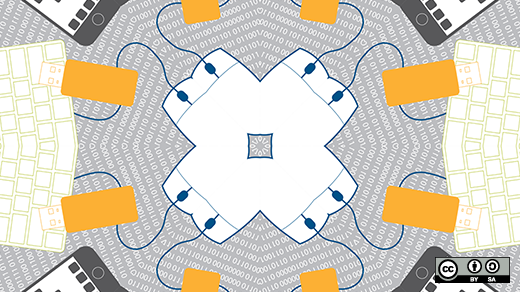





50 Comments