Blender is a powerful open source 3D drawing and animation program. This software was previously a commercial product, but is now available as a free download. Blender has been used to create stunningly beautiful 3D animated videos, including Big Buck Bunny. Check out some of the gorgeous animated movies made with Blender at the web site's Features Gallery.
People tell me Blender is very versatile, so I was curious to discover that Blender is being taught to high school students in White Plains, New York, via a new digital arts training company, The Digital Arts Experience (The DAE). The company describes themselves in this way:
We are a hands-on creative learning company in White Plains, New York. Our goal is to enhance and improve the digital skills of our community. This includes 3D Animation and additional courses such as: Photography, Graphic Design, 2D animation, visual effects, video design and web design. We teach both young adults and adults by working directly with them in the classroom.
One of the employees there, Nicholas Sceusa, is a 3D animation expert and Blender enthusiast. Here is an email interview I did with Nick to learn more about how he teaches Blender.
Q: How did you initially learn Blender?
I initially learned Blender by reading Blender for Dummies by Jason van Gumster. The book was a very simple introduction to the program and concentrated more on the interface, menus, how the program works and its structure. It's a great book for anyone who wants to transfer over from another software package. It won't teach you how to make a movie or build a character, but it's a good place to start for anyone already familiar with 3D animation.
I have been using Blender for almost a year now and I am extremely surprised and pleased with how well it works.
Q: What grade levels do you teach Blender?
For 3D animation I typically teach high school students because 3D animation can be rather time consuming and requires a lot of practice. The youngest age we teach is 10 years old and we adjust the course material as necessary.
Q: How do you introduce your students to Blender?
The very first thing I do when students come into the classroom is introduce them to Blender's website and show them where to download the program. I also make sure that they have access to my work email so they can email me if they have any technical issues either during installation or when working at home. Many students either own or have access to computers that can run Blender with little to no difficulty and availability has not been an issue thus far.
Once that has been achieved we make small steps learning the program. Learning 3D animation can be a time consuming tricky process and I like to break it into sections. First, we learn the basic interface, its settings, and then begin transitioning into actual 3D animation practices such as modeling. As the class progresses we continue learning 3D animation together and build it up towards a completed item (such as a character). This way students can learn 3D animation in separate sections at their own pace and see how everything fits together at the end of the session.
Q: What are some typical 3D animation assignments you give your students?
Our method of teaching at The DAE is to teach by doing. To The DAE it's not enough for us to tell you how to accomplish something, we want to do it with you. This usually involves everyone working towards a final project so everyone gets first hand experience and something to take home at the end of the session.
Since we really emphasize learning in the classroom I don't really give out assignments because most of the work is done in the classroom. I do however give out "challenges" which are for any student who wants to try going that extra mile. I might wrap up a class on modeling a character and ask them at the end how they would make a character with specific qualities or accessories.
It's really important to me that students get as much practice as they can. I was not exposed to a professional animation software until my sophomore year of college and it took me the better part of a year to finally get comfortable with it. The biggest factor being practice. I was constantly trying out the program (we used Autodesk Maya) and getting feedback from classmates and instructors.
I can't tell you how many times I went to my instructor or teaching assistant and asked why the program was doing what it was doing. Sometimes you get the funniest results. This will really help out students prep for college and start to develop a portfolio, which is typically the deciding factor for animation jobs.
Q: How do you go about teaching animation in Blender?
I actually have not had the chance to teach animation in my class yet. The DAE has been open for approximately nine months and we are still fairly new to White Plains. I have had only a couple of classes thus far and we mainly focused on modeling as an introductory course to Blender. I am very pleased to say that we are currently exploring all areas of 3D animation including: modeling, texturing, rigging, lighting and animation. It's very exciting the closer we get to adding in motion!
Q: Have your students submitted any of their 3D models or animations to contests?
I would love it if my students would submit their work to a contest for feedback and critiques but we are not quite there yet. We are just about to explore creating motion in Blender.
Q: Do you ever use Blender in conjunction with other open source programs, such as Inkscape or GIMP?
I often combine GIMP with Blender and use it mainly for texture creation for use with characters or scenes.
Q: When youth learn 3D graphics and animation, how can that skill add to their life?
Computer Graphics (CG) allows students to combine both art and technological skills into a unique medium. It allows them to express themselves in a new way. We all think a little differently. Some people are very artistic, some very technical, and other somewhere in between. With CG any person can explore a graphics program and use it how they will. It can be for purely aesthetic reasons such as creating a new image in Photoshop or for technical ones such as altering the code to create a new function. With 3D animation it's like a whole new level. Not everyone is satisfied creating still images. They want to make that picture move, to give it motion. With the addition of a 3rd dimension and the ability to work with time, there are many more possibilities.
Computer graphics and animation also gives us the ability to further our ideas and projects. Sometimes traditional art forms can be limiting or, depending on the goal, non achievable. With computer graphics there is almost no limit to what you can do. You are only limited by the computer hardware (which has been increasing in powerfulness dramatically) and your imagination. You can do the impossible. It allows us to create things that are not accessible in real life or beyond our grasp. Just look at all the CG in movies. If they can do it, why can't you?
And lastly, CG and animation can bring together many aspects of life you did not expect. This is more of a personal experience on my part, but I think it needs to be said. When I first starting working in CG it was mainly focused on the visual components. Eventually I was introduced to the programming language of the software we were using and showed that we could manipulate it. The more I explored it the more I realized just how much goes into making these programs. Every button you click on the user interface executes a command, which in turn does some sort of action. And the majority of those action involve math. We all use math in out everyday lives, but how often do you use calculus or matrices?
By learning more about 3D animation, I started to learn about math and in turn how it works from a visual standpoint. Since then I have been reviewing and relearning math so that I can play around with Blender source code and make my own tools. I'm not quite there yet and still have a long way to go, but I have much greater appreciation for math and how it describes the world around us.
This is not just limited to mathematics. Science can help describe fluid simulations and how light interacts with objects. Programming can help create an algorithm for generating specific objects or create custom tools. Storytelling can help enrich a story or explain an idea better. 3D animation brings together many areas of life into a unique blend of art, science, and technology. For me, computer graphics and 3D animation allows me to explore ideas and concepts, express my thoughts and has increased my appreciation for the world we live in and how it works. I think any student who explores this terrain has many options before him or her and can enrich his or her life regardless if they are artistic, technical or both.
Editor's Note: Learn more about Blender here:
Stay in the loop about news and tutorials about Blender by setting up a Google Alert for "Blender 3D"
Check out the many excellent Blender tutorials on YouTube, such as
Blender 3D/Inkscape: How to model a tire using Blender 3D and Inkscape
BlenderCourse is a free ebook about Blender.
BlenderTuts (Blender tutorials)
Comparing Google SketchUp to Blender for teaching modeling to high school students.
If there are any middle schools, high schools, or colleges teaching Blender, I'm interested in learning more about how you teach this software. Kindly send me an email and I may feature your teaching in a blog post here on opensource.com. I can be reached at pshapiro@his.com.

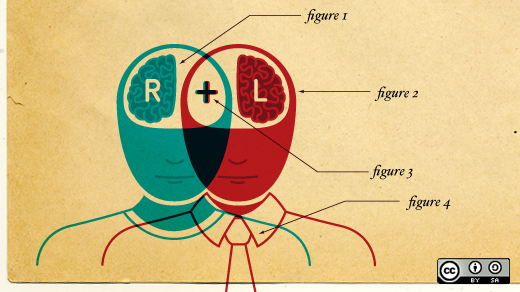





Comments are closed.