Drupal is a powerful and flexible open source content management system that powers a large number of sites on the Internet. Drupal's flexibility means that sites built with Drupal can vary widely in form and function. In most cases, this flexibility is a benefit, but it can sometimes also be overwhelming. Growing a Drupal powered website from Drupal Core to a finished, customized site, by selecting from a wide variety of modules and themes, can be a complicated and time consuming process.
Not everyone has the time or skills to construct a Drupal site from the ground up, and they might not have the funds to pay someone else do it for them. What is the solution to this conundrum? Drupal distributions.
Drupal distributions are prepackaged collections that include extra installation profiles, libraries, modules, and themes added to the core Drupal distribution. These extras enhance Drupal by turning it into a (mostly) preconfigured site designed to meet a specific need. Once you have run through the install process, your site will be almost ready. In most cases, you will just need to change a few preferences and start adding content. There are Drupal distributions for a wide variety of needs, but today I am going to be looking at three easy to use distributions designed for education: Julio, Open Academy, and Opigno LMS.
Julio
Julio is a distribution that makes it easy for schools to set up a website with everything that your typical primary or secondary school would need. There are preconfigured sections for Faculty & Staff, Student Life, Academics, Admissions, Parents & Guardians, and Athletics. Each of these sections (except for Faculty & Staff) is designed so that a user with appropriate privileges can create Announcements, Events, Galleries, and Group Posts. Announcements and Events appear in the sidebar of the relevant section and can easily be promoted to the site's front page. In addition the Student Life, Academics, and Athletics sections have options to create new Clubs, Departments, and Teams, respectively. The Faculty & Staff page pulls its information from user accounts, and accounts with administrative privileges have the option to display or not display an account on the Faculty & Staff page by changing a setting on each users' profile page.
Installing Julio is very straight forward. It is just the basic Drupal install process with a few nice tweaks. The installer lets you select which of Julio's features you would like to enable, so if, for example, you do not want your site to have the Admissions section, you can simply not enable it during the installation (you can always change your mind later and enable/disable things through the admin interface). Another option available given during install time is selecting if you want a one, two, or three column layout for the homepage (again, you can always change this setting later, and more customization options are available after installation.) Finally, the installer prompts the user to create non-admin account for everyday use. This account has full content creation privileges, so it can be used for all content creation and site set up, while the admin account is reserved for preforming site upgrades.
After Julio is installed, it is very easy to navigate, configure, and create content. Julio simplifies the administration experience by only presenting the user with an Admin Dashboard that has just enough options to configure Julio and create content. Drupal's more advanced options are still available, but are tucked away and are, perhaps, a little too hidden. Julio's site theme, Watt, is nicely designed and has several options for customization. In addition to the standard color picker, the theme supports changing the site's fonts, tweaking several display options (e.g. enabling rounded corners), and switching between responsive and fixed (960px) layouts. The default layout is responsive and it works wonderfully with phones and tablets, but if you do want a fixed layout the option is there.
Overall, Julio is very nice and should provide a solid website for any school. Julio is developed and maintained by Funny Monkey. You can learn more about Julio from the project's site or the distribution's page on Drupal.org.
Open Academy
Open Academy is designed to provide academic departments in higher education with a ready to use website. The default configuration with all the Open Academy apps enabled has sections for Courses, News, People, Events, and Publications. Recent News, Events, and Publications are listed on main page. The site's footer provides links to social media profiles (Twitter, Facebook, and YouTube) and to the site's RSS feed (you can set up your links by editing the theme's setting.)
The two ready to use themes provided are both polished and work well with mobile devices. The only drawback is that they are somewhat lacking in customization options. The themes' options do not allow for easily changing the colors. The Locke theme is predominately black and white, and the Saurus theme is mostly blue and grey. There is also a wireframe version of Saurus that can be built upon to create a custom theme. And in a nice bit of polish, the installer is themed.
The administrative interface should be familiar enough to anyone who has used Drupal before. Open Academy is built on Panopoly, so the administration menus are a little different than what is seen a standard Drupal Core installation, but all the usual options are present. When it comes to editing pages and changing layouts, Open Academy's Panopoly underpinnings makes the process relatively simple. Anyone with some basic Drupal skills should be able to set up a site to meet their needs very quickly. Adjusting the site's taxonomy is probably only major step that needs to be taken before adding content.
Open Academy is well-designed and should meet the needs of most academic departments without any major tweaking. I could probably nitpick a few things, but really my only major complaint is the bizarre choice to have the installer automatically set the both admin username and password to admin. You can easily change it by checking a check box during the install process, but the way it is designed encourages bad behavior. Ask the user to set a password, do not automatically set it to a very weak password. SystemSeed is the current developer and maintainer of Open Academy. The project was originally developed by ChapterThree. Check out the distribution's page on Drupal.org to learn more.
Opigno LMS
When it comes to open source Learning Management Systems there are many options (e.g, Moodle), but as well designed as some of them are, using one of them requires learning to use and administer yet another software product. Opigno LMS is based on Drupal so anyone with some basic Drupal knowledge can use it to set up a fully functional online learning environment without having to learn the ins and outs of another project. Some of the other open source LMS options are better known, and therefore have more support material available, but Opigno is easy to use and the default installation is pretty much ready to go, but it can be extended with extra apps that provide more features.
The installation process for Opigno is the standard Drupal install process, and administering an Opigno installation is not much different than working with Drupal Core. Opigno does add a menu to to the toolbar that adds the Opigno specific options in one easy to find spot. Using this menu you can create content and the certificates awarded for completing learning objectives, as well as view and edit students/users. In addition, you can use the menu to install extra apps for Opigno. These apps provide extra features that enhance Opigno. By default Opigno has apps installed that allow for largely text based courses (e.g., forums and quizzes), but some of the extra apps support audio and video. If you are interested in providing training courses online and want to charge money for your courses, there is even an app for that.
Opigno is very usable and is a wonderful tool for providing online education, either for formal schooling, or for training purposes. You can find more information about Opigno on the project's site where you'll find a very nice manual (PDF) and some instructional videos. Opigno is developed by Connect-i. Also, be sure to check out the distribution's page on Drupal.org.
What are your favorite Drupal distributions? Share them in them in the comments below.
More resources: What is open education? and Youth using open source (a free eBook).

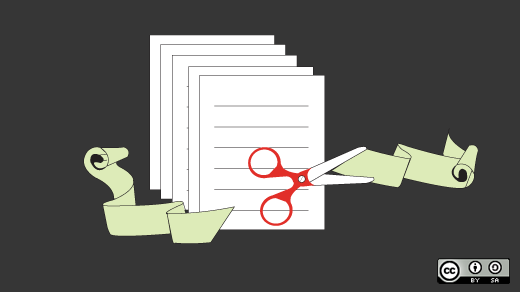





Comments are closed.