
| Follow @phmullins
Greenville, Michigan
Hello! I'm Patrick, and I'm a retired IT Engineer, former IBMer, Writer, Open Source advocate, Gamer, and self-proclaimed super geek. I'm also big into space technologies and exploration, UNIX, the command-line, retro consoles, and retro computers like the Atari 2600, Commodore 64, and the Amiga.

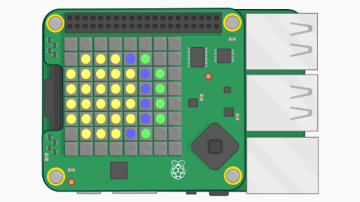





Authored Comments
Great article! For those of us using macOS, you can use the Homebrew package manager to install the dict command. Open the Terminal app, type in "brew install dict", and hit enter. The syntax of the dict command under macOS is basically the same as the Linux version. Thanks again!
That's a great idea. Thank you!