There's nothing like the thrill of experiencing the result of your Raspberry Pi creation. After hours of coding, testing, and building with your bare hands, your project starts to finally take shape and you can’t help but yell "woohoo!." I’m fascinated by the possibilities of what the Raspberry Pi can bring to daily life. Whether you are looking to learn something new, try a productivity hack, or just have fun, there is a Raspberry Pi project for you in this round-up.
Set up a VPN server
This tutorial teaches you how to use the Raspberry Pi to add a layer of network security. Not only does this project have practical advantages, but it also sets you up for lots of fun to be had. The extra security will give you peace of mind to play around with other projects, like the ones listed below.
Create an object-tracking camera
The Raspberry Pi is appealing because it offers a low barrier of entry to learn about new technologies like machine learning. This step-by-step guide gives thorough instructions on how to build a camera that pans and tilts in order to track movement with TensorFlow and your Raspberry Pi.
Display your favorite memories using a photo slideshow
Have you ever asked yourself: "What should I do with all of these digital photos?." If you are like me, then the answer is yes. I am definitely known as the picture-taker in my circle of friends and family. That’s why I love this Raspberry Pi project. In this tutorial, you’ll learn how to set up a photo slideshow so you can display your favorite memories in your home with ease. No printer necessary!
Play retro video games
If you feel nostalgic about retro gaming systems, you’ll want to try this tutorial. Learn what kind of devices work for running an Amiga emulator including the Raspberry Pi. After going through the set-up instructions, you’ll be playing your favorite Amiga games on your Raspberry Pi.
Build a clock for your entertainment center
Home entertainment centers have evolved so much in the last decade. My family relies solely on streaming services for watching shows and movies. I love this because I can control my TV from my mobile device or voice assistant. However, there’s a level of convenience that’s missing when you no longer can glance at a clock! Follow these quick steps to build your own clock display from scratching using your Raspberry Pi.
Scale your homebrewed beer operation
In this tutorial, a seasoned homebrewer shares his experience with setting up an electric beer-brewing system. This project requires more of an investment in hardware and parts upfront, but the resulting efficiency and consistency make it all worth it. Cheers to that!
If you are a Raspberry Pi newb like me, then I recommend checking out our downloadable Raspberry Pi guides. Our one-page cheat sheet offers step-by-step instructions for how to get started. For more tips and tutorials, our comprehensive guide covers topics like choosing a Raspberry Pi, keeping it updated, contributing to the community and everything in between.
Which Raspberry Pi project will you try? Let us know in the comments.

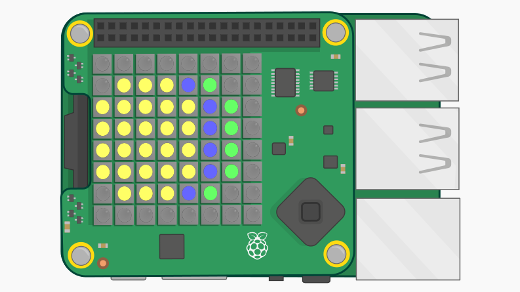







5 Comments