Computers are both my hobby and my profession. I have about 10 of them scattered around my apartment, all running Linux (including my Macs). Since I enjoy upgrading my computers and my computer skills, when I came across Bash it out by Sylvain Leroux, I jumped on the chance to buy it. I use the command line a lot on Debian Linux, and it seemed like a great opportunity to expand my Bash knowledge. I smiled when the author explained in the preface that he uses Debian Linux, which is one of my two favorite distributions.
Bash lets you automate tasks, so it's a labor-saving, interesting, and useful tool. Before reading the book, I already had a fair amount of experience with Bash on Unix and Linux. I'm not an expert, in part because the scripting language is so extensive and powerful. I first became intrigued with Bash when I saw it on the welcome screen of EndeavourOS, an Arch-based Linux distribution.
The following screenshots show some options from EndeavourOS. Beleieve it or not, these panels just point to Bash scripts, each of which accomplish some relatively complex tasks. And because it's all open source, I can modify any of these scripts if I want.
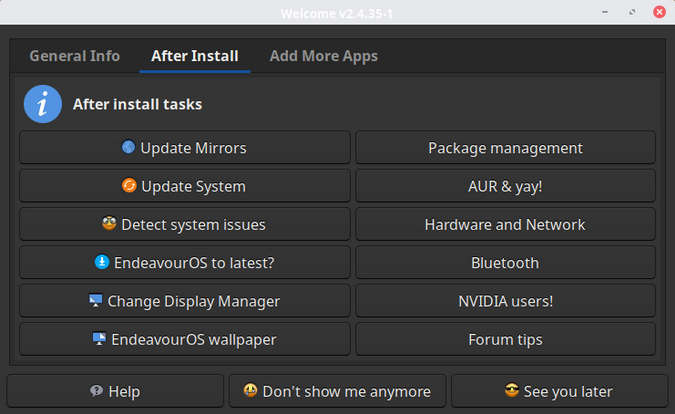
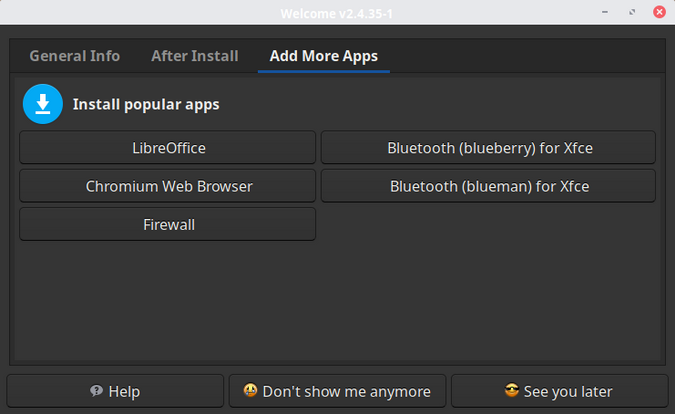
Always something to learn
My impressions of this book are very favorable. It's not long, but it is well-thought-out. The author has very extensive knowledge of Bash and an uncanny ability to explain how to use it. The book covers basic, medium, and advanced Bash scripting using 16 puzzles, which he calls "challenges." This taught me to see Bash scripting as a programming puzzle to solve, which makes it more interesting to play with.
An exciting aspect of Bash is that it's deeply integrated with the Linux system. While part of its power lies in its syntax, it's also powerful because it has access to so much. You can script repetitive tasks, or tasks that are easy but you're just tired of performing manually. Nothing is too great or too small, and Bash it out helps you understand both what you can do, and how to achieve it.
This review would not be complete if I didn't mention David Both's free resource A sysadmin's guide to Bash scripting on Opensource.com. This 17-page PDF guide is different from Bash it out, but together they make a winning combination for anyone who wants to learn about it.
I am not a computer programmer, but Bash it out has increased my desire to get into more advanced levels of Bash scripting—I might inadvertently end up as a computer programmer without planning to.
One reason I love Linux is because of how powerful and versatile the operating system is. However much I know about Linux, there is always something new to learn that makes me appreciate Linux even more.
In a competitive and ever-changing job market, it behooves all of us to continuously update our skills. This book helped me learn Bash in a very hands-on way. It almost felt as if the author was in the same room with me, patiently guiding me in my learning.
The author, Leroux, has an uncanny ability to engage readers. This is a rare gift that I think is even more valuable than his technical expertise. In fact, I am writing this book review to thank the author for anticipating my own learning needs; although we have never met, I have benefited in real ways from his gifts.

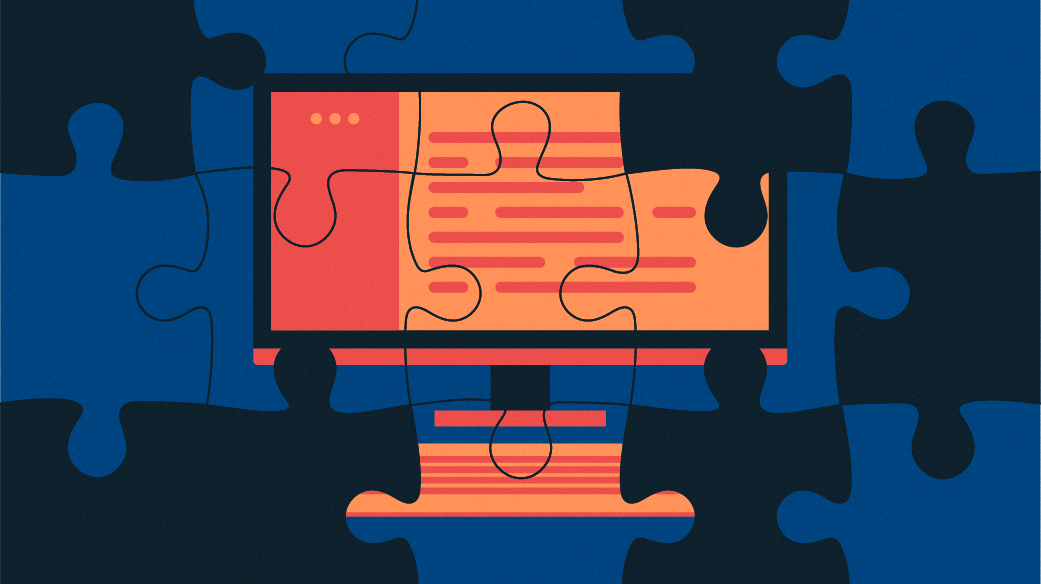


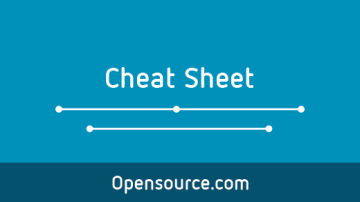





6 Comments