StreetComplete is an Android app that makes it fun and easy to contribute to open data by completing quests.
Quests are used to fill in incomplete or inaccurate information on OpenStreetMap, an open data project dedicated to mapping the world through crowdsourcing. Anyone can contribute to the map and, thanks to free culture and open source licenses, that data can then be used by anyone for anything, from video games to custom map applications and artwork.

opensource.com
My first intro to StreetComplete was on a charmingly unique date night with my partner. Instead of dinner and a movie, we explored the streets of our town, both the familiar and unfamiliar, answering questions about features of topography, shopfronts, pedestrian crossing, and more. We got to see our town in a new light, and we felt we were ultimately helping others discover it along with us.
If this sounds like something you’d like to get involved with, it’s super simple to get started. Just follow the steps below:
- Download the app to your phone from F-Droid or Google Play. It’s licensed under GPLv3.
- Allow StreetComplete to access your device’s location.
- Click the menu in the upper right corner, and select Settings.
- In the Settings menu, select Authorize OSM access. This opens OpenStreetMap in your browser, where you can register for an account or login if you already have one.
- Authorize access to your account.
Now you’re ready to go!
Completing quests
To complete quests, walk around the area of your choosing. Quests appear as pins on the map. Symbols inside pins denote the type of task, such as a wheelchair for an accessibility quest or leaf for a plant-based quest. Quests involve simple questions about various features, with clear multiple choice answers and visuals when necessary.
Quests can be chosen at random, though the app will question your response if you try to complete a quest when you are not nearby. I live in a small town, so I especially enjoyed quests that required us to ask questions of shop owners because it allowed us to connect with the community in real life while contributing to the global community online.
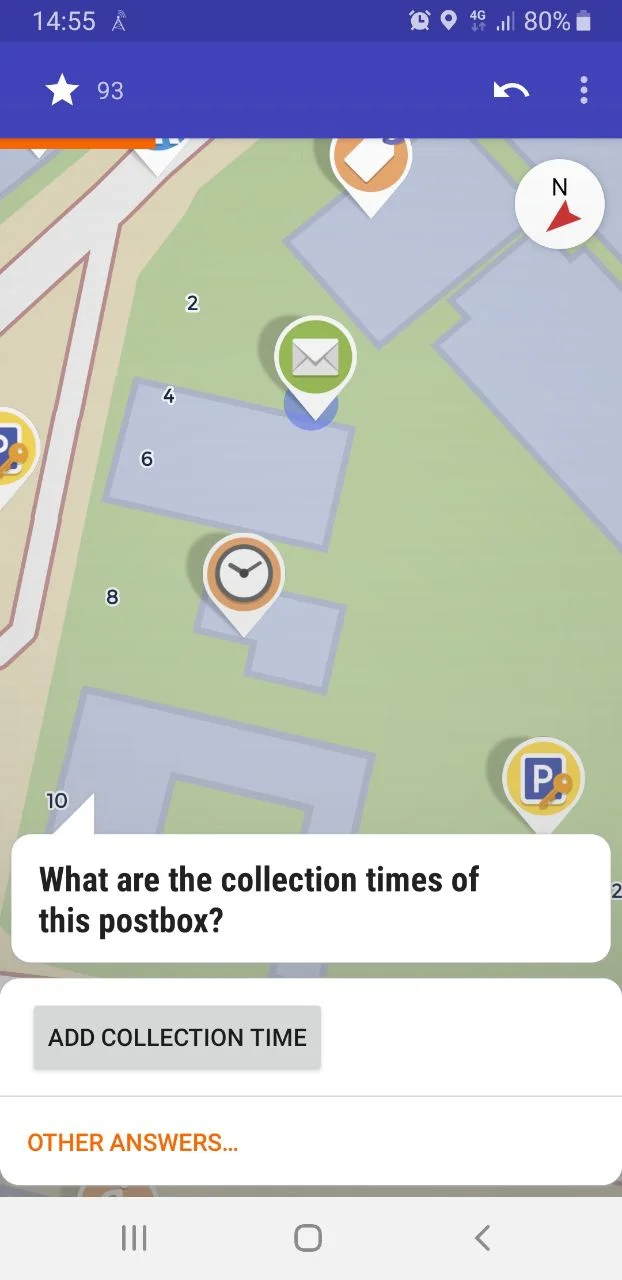
If you live in a mobile deadzone or have a limited mobile plan, you can still have fun questing for map data; StreetComplete has an offline mode. To use it, activate the offline download option in the app settings menu. Once your region has downloaded, perform a search for nearby quests, then go out and explore.
When you are back online, the data you’ve input as quest responses are uploaded to the OpenStreetMap servers.
StreetComplete is a great way to investigate new areas or even locations you may already be somewhat familiar with. With its graphical, flat design and simple quests, it makes a perfect activity for couples, friends, and families to complete together.

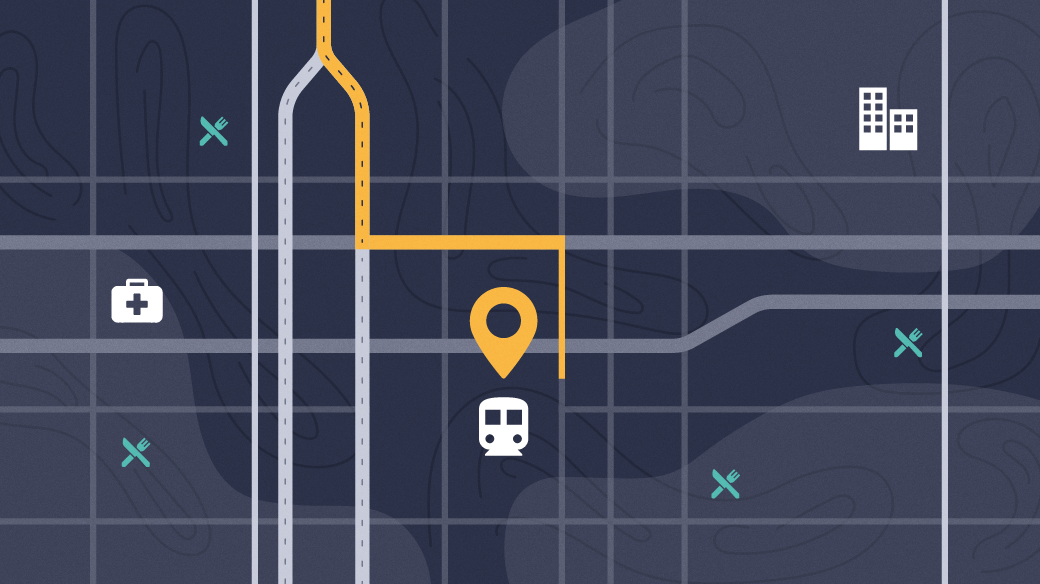
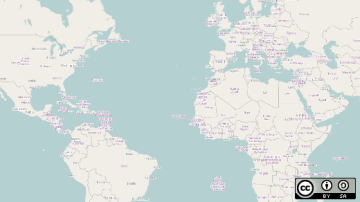





4 Comments